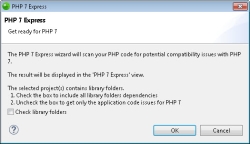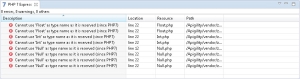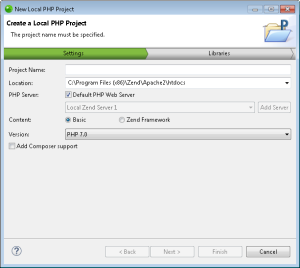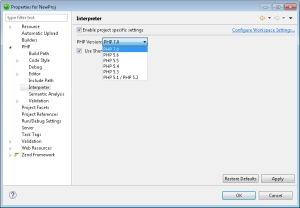Getting Started with PHP 7 in Zend Studio
This tutorial will introduce you to some of the new features available in this version of Zend Studio that support PHP 7 so you can get started with PHP 7 in your projects.
Tutorial Content
In this tutorial you will learn:
- How to use the PHP 7 Express to get your projects ready for migration to PHP 7
- How to create a new PHP 7 project
- How to add PHP 7 support to existing projects
-
How to run PHP 7 projects in Zend Studio
Prerequisites
-
Zend Studio 13.x or above which can be downloaded from the Zend Studio Downloads page
The PHP 7 Express helps you get your PHP 5 code ready for migration to PHP 7 by performing a compatibility check on your existing projects and pointing out deprecated expressions and obsolete syntax.
|
|
|
|
|
To use the PHP 7 Express:
|
|
Tip: In some cases, you can apply a quick fix to your code. For more information on the supported quick fixes, see PHP 7 Express. |
|
This step will describes how to create a new local PHP 7 project in Zend Studio.
|
|
|
|
|
To create a new PHP 7 project:
|
|
|
|
Got a project based on an older version of PHP? This step of the tutorial describes how to add PHP 7 support to existing projects in Zend Studio.
|
|
|
|
|
To add PHP 7 support to existing projects:
|
|
|
|
Zend Studio provides PHP 7 Built-In binaries for running CLI applications.
|
|
|
|
|
To run PHP 7 projects: You can now run your PHP 7 projects as CLI in Zend Studio. To do this, right-click the file you want to run as CLI in the PHP Explorer, and select Run As | PHP CLI Application. |
|
|
|