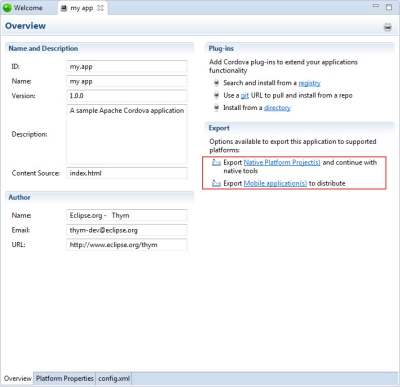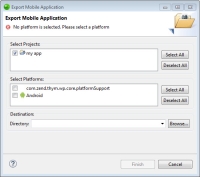Exporting a Hybrid Mobile Project
This page describes how to export your mobile project either as a native application for a specific platform (apk, app, xap) or as a simple application package.
Exporting as a Native Application
This procedure describes how to export your hybrid mobile project as a native application.
|
|
|
|
|
To export a hybrid mobile application in Zend Studio:
|
Exporting as an Application Package
This procedure describes how to export your hybrid mobile project as an application package.
|
|
|
|
|
To export a hybrid mobile application in Zend Studio:
|