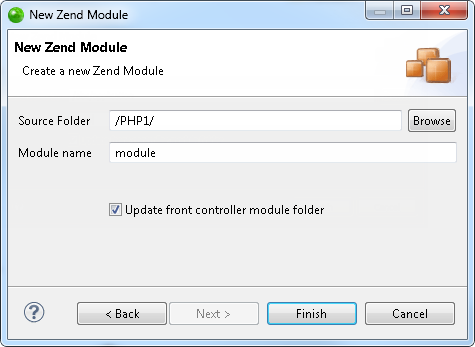Creating a Zend Module File
Zend Framework MVC files should be created within a Zend Module, which enables you to easily group your MVC files according to your application's components. This will help you organize your Zend Framework Project structure.
One Zend Module, entitled 'default', will be automatically created within the Zend Framework project. Further Zend Modules can be created to group your MVC files according to your needs.
Note:
When working with Zend Framework files, you should open the Zend Framework perspective by going to Window | Open Perspective | Zend Framework.
|
|
|
|
|
To create a Zend Module:
|
|
The
new Zend Module will be created in your project and will be displayed
in the MVC Outline view, represented by an orange square |
|