Semantic Analysis Properties
The Semantic Analysis Properties page allows you to configure Semantic Analysis Properties for your project. The Semantic Analysis feature enables warning and error messages to be displayed when Zend Studio detects possible errors or problems in your script.
To access the Semantic Analysis Properties page, right-click a PHP project in PHP Explorer view and select Properties | Semantic Analysis -or- select the project and from the menu bar go to Project | Properties | Semantic Analysis.
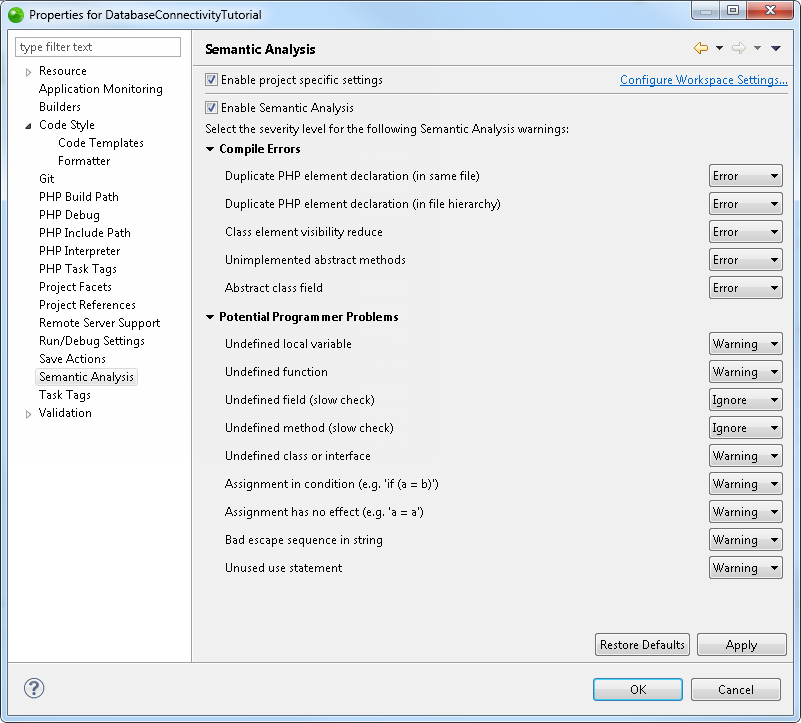
Configuring Semantic Analysis Properties
|
|
|
|
|
To configure Semantic Analysis Properties for the project:
|
|
|
|
Default Semantic Analysis Properties for all projects can be set in the Semantic Analysis Preferences page (accessed by going to (Window | Preferences | PHP | Semantic Analysis Properties -or- by clicking the Configure Workspace Settings link on the properties page).

