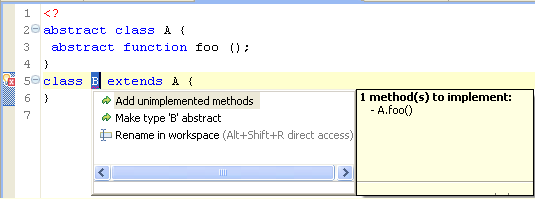Semantic Analysis
Zend Studio's
Quick Fix
The Semantic Analysis Quick Fix option enables you to easily change your problematic code according to suggestions supplied by the Semantic Analysis mechanism. This includes suggested actions for element creation or implementation.
|
|
|
|
|
Example:
|
|
|
|
See Applying Quick Fixes for more information.
Preferences
To enable/disable
Note:
The Code Analyzer and Semantic Analysis use different mechanisms and can be used simultaneously. However, certain overlaps bcan cause some errors to appear twice and so the Code Analyzer is disabled by default.