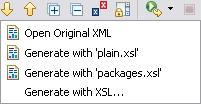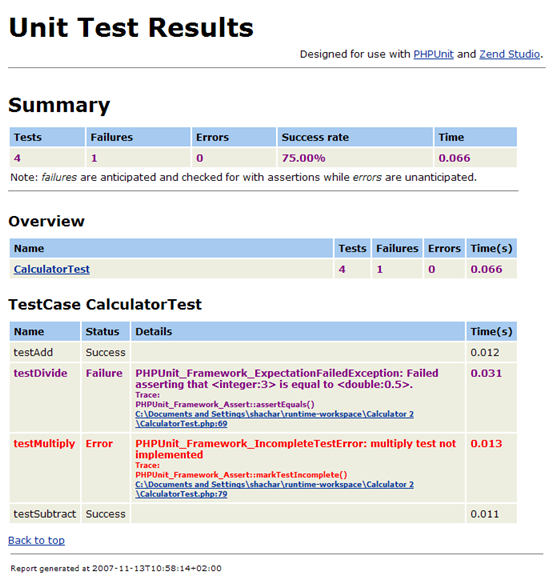Reporting on PHPUnit Test Results
Once you have run a PHPUnit Test Case/Suite, you can quickly and easily create a report to view the results of your test.
|
|
|
|
|
To generate a report:
Unit Test Results Report Note: Reports will be generated in the location defined in the PHPUnit Preferences page.
|
|
|
|