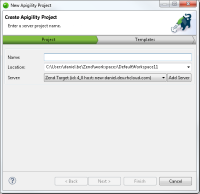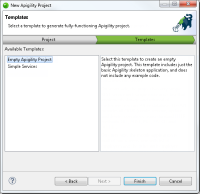![]()
To create a new Apigility project in Zend Studio:
- In Zend Studio, go to File | New | Apigility Project.
-OR-
In the PHP Explorer View, right-click and select New | Project| Apigility Project.
The New Apigility Project wizard is displayed.
- Name your new project.
- Select the file location of the new project.
- Select an existing server for deploying the new project, or click Add Server to create a new server. For information on adding new servers, see Managing PHP Servers.
- Click Next.
The Templates dialog is displayed.
- From the Available Templates list, select a template for the new projects (Empty Server-Side Projects, Simple Services - see descriptions in dialog for more information on each template).
- Click Finish.
Your new Apigility project is created, and displayed in the PHP Explorer.Note:
The Apigility Editor UI requires certain Composer dependencies. These will be added to the project now, together with Composer Support.
By default, the Apigility Editor is opened and displayed in your editor. Use this editor to configure your APIs and define the way HTTP requests are to be handled by your mobile applications. For more information, see Configuring APIs with Apigility.