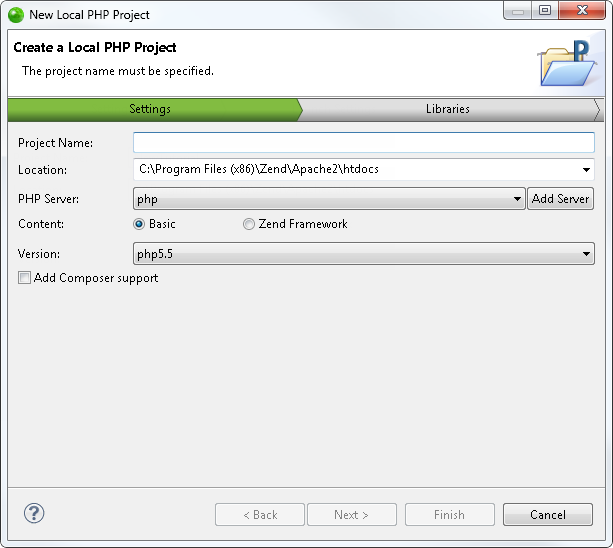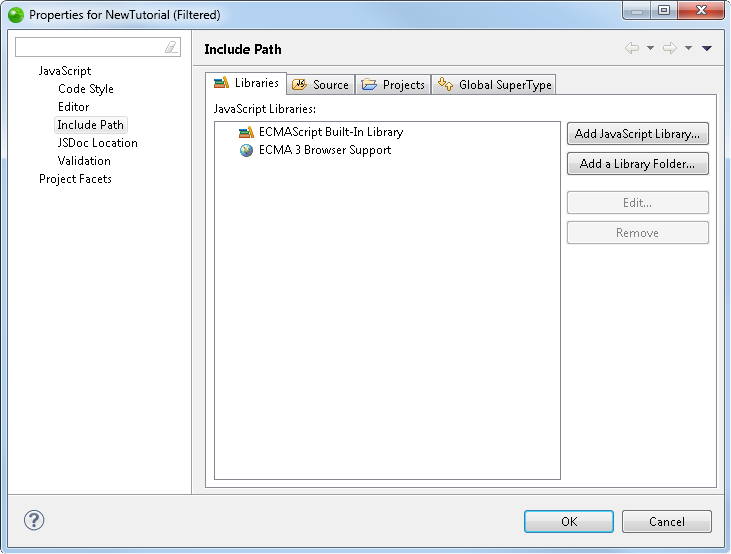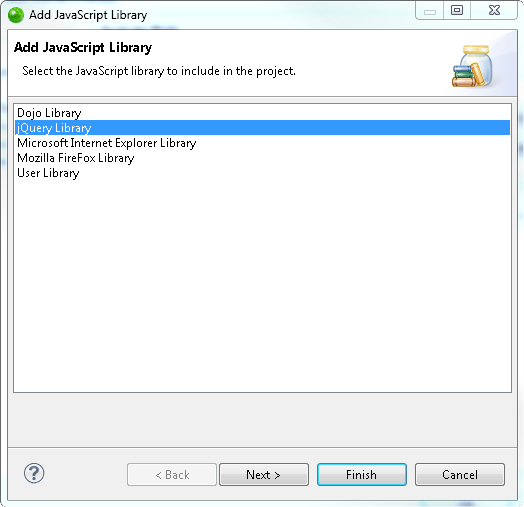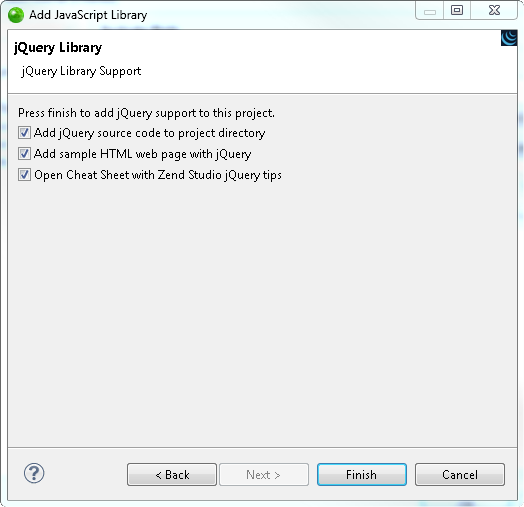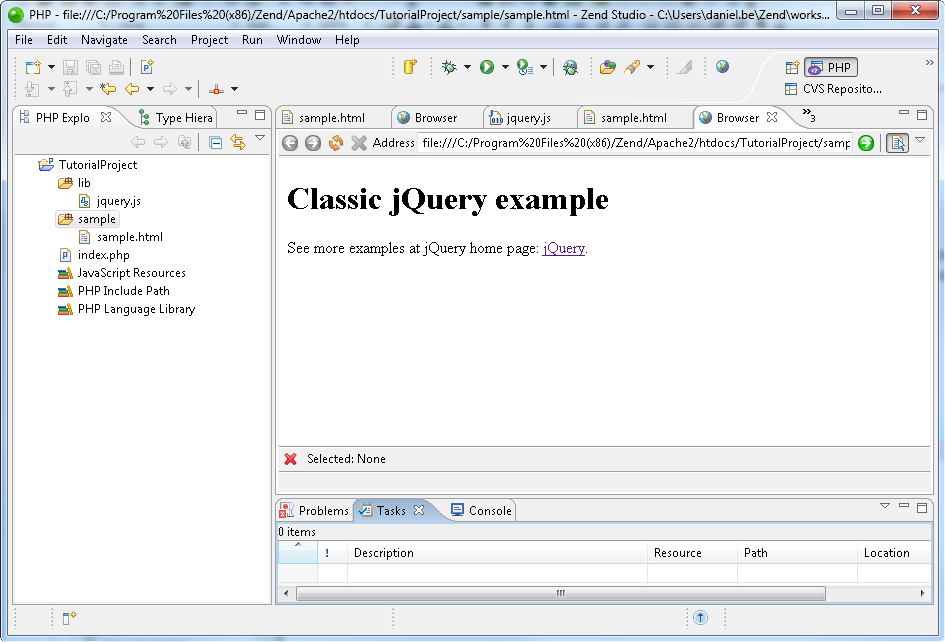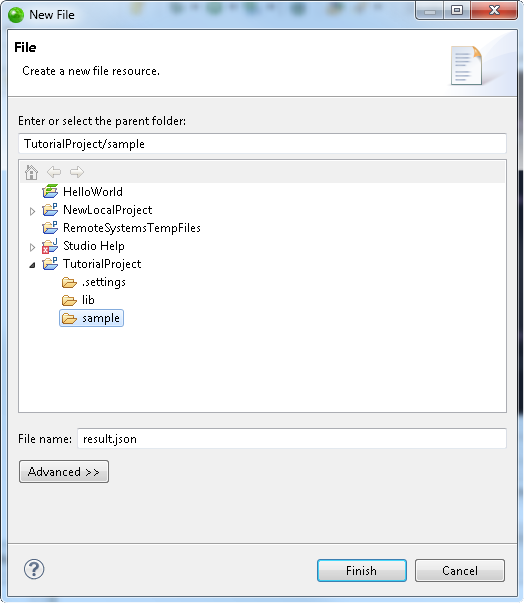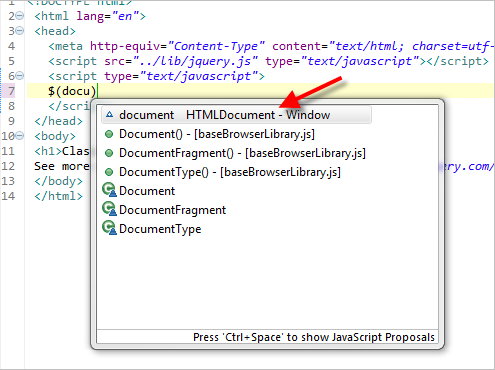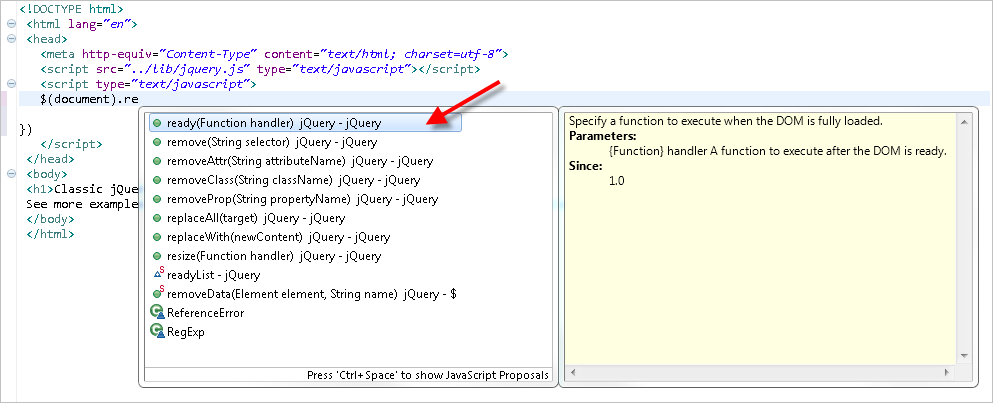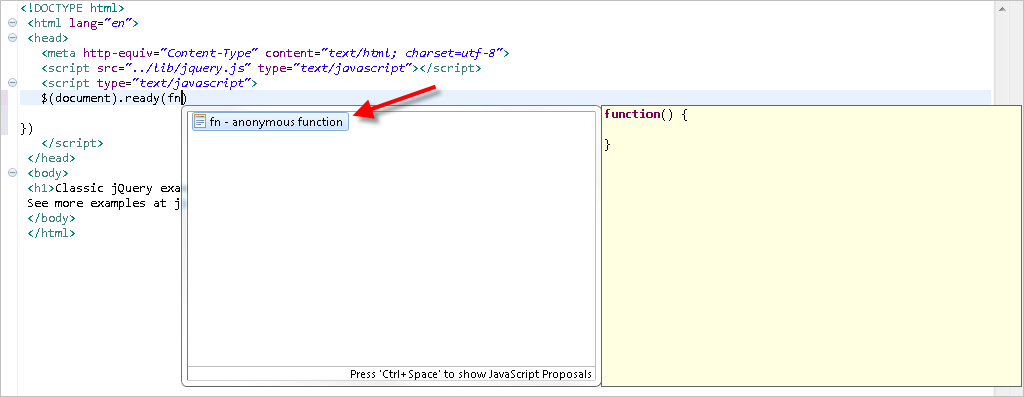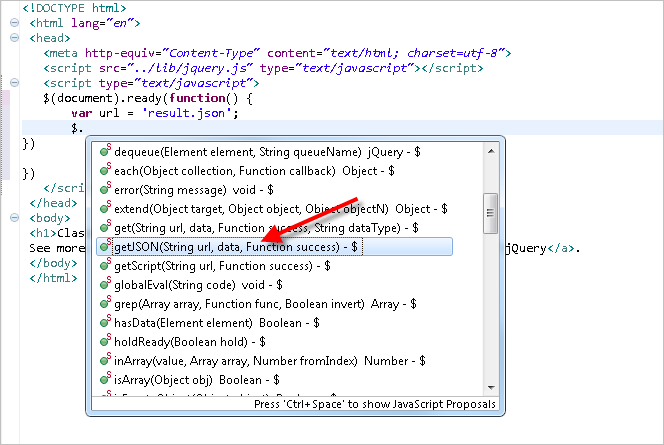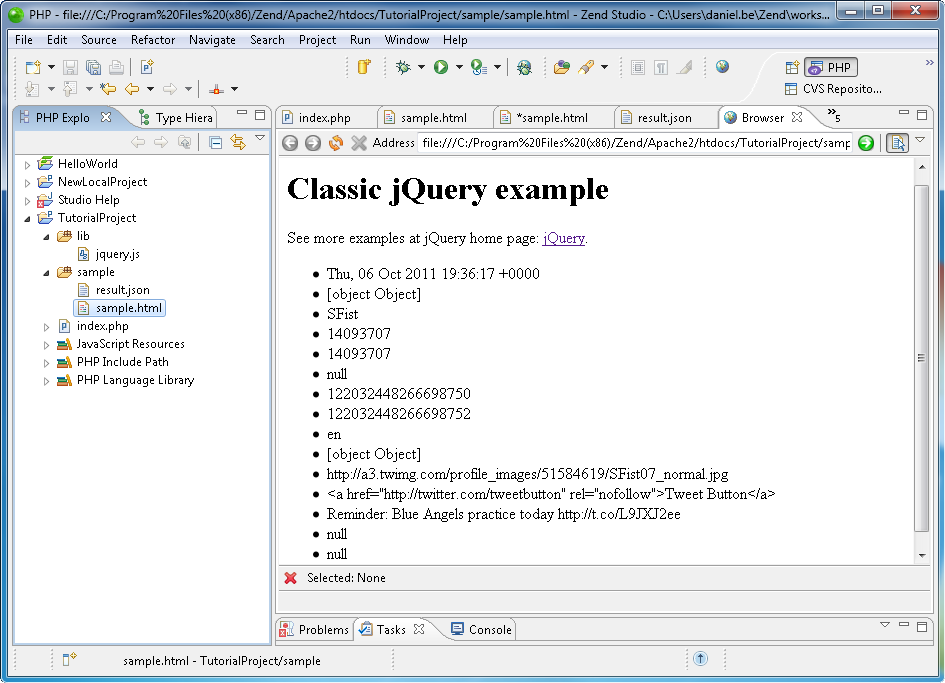|
To consume API using jQuery:
-
In
the PHP Explorer, right-click the sample folder and select
New | File.
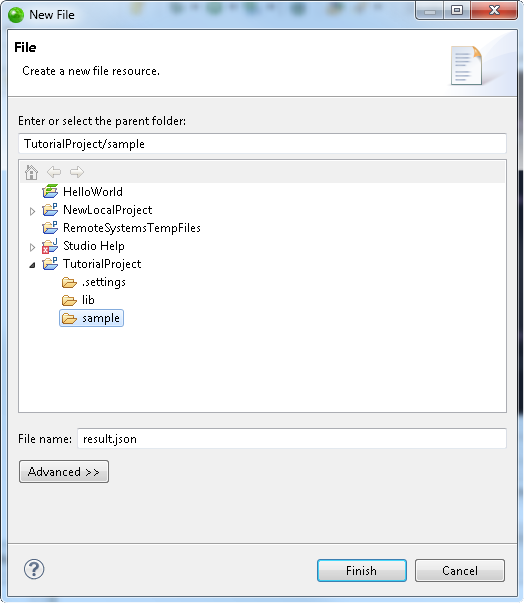
-
We will now simulate an existing back-end API architecture
by using a ready JSON reply. In the New File dialog, select
the sample folder, name the file 'result.json' and click Finish.
The file is added to your project under the sample folder.
-
Copy and paste the following code into the 'result.json'
file:
{ "completed_in":0.031, "max_id":122078461840982016, "max_id_str":"122078461840982016", "next_page":"?page=2&max_id=122078461840982016&q=blue%20angels&rpp=5", "page":1, "query":"blue+angels", "refresh_url":"?since_id=122078461840982016&q=blue%20angels", "results":[ { "created_at":"Thu, 06 Oct 2011 19:36:17 +0000", "entities":{ "urls":[ { "url":"http://t.co/L9JXJ2ee", "expanded_url":"http://bit.ly/q9fyz9", "display_url":"bit.ly/q9fyz9", "indices":[37,57] } ] }, "from_user":"SFist", "from_user_id":14093707, "from_user_id_str":"14093707", "geo":null, "id":122032448266698752, "id_str":"122032448266698752", "iso_language_code":"en", "metadata":{ "recent_retweets":3, "result_type":"popular" }, "profile_image_url":"http://a3.twimg.com/profile_images/51584619/SFist07_normal.jpg", "source":"<a href="http://twitter.com/tweetbutton" rel="nofollow">Tweet
Button</a>", "text":"Reminder: Blue Angels practice today http://t.co/L9JXJ2ee", "to_user_id":null, "to_user_id_str":null }, ], "results_per_page":1, "since_id":0, "since_id_str":"0" }
-
In the 'sample.html' file, delete the code from lines
7-13.
-
In line 7, type $(docu),
and press
Ctrl+Space to open
Content Assist.
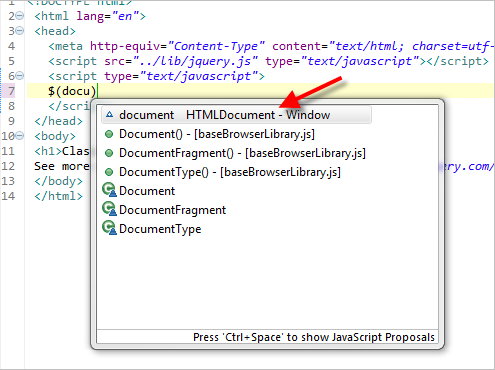
-
Double-click 'document HTMLDocument', type .re,
and press Ctrl+Space
to open Content Assist.
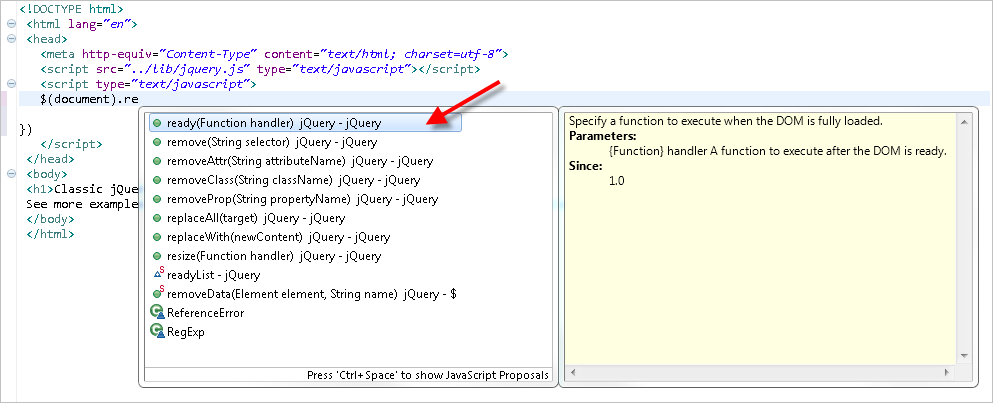
-
Double-click ready(fn) jQuery', type fn
in the brackets, and press Ctrl+Space
to open Content Assist.
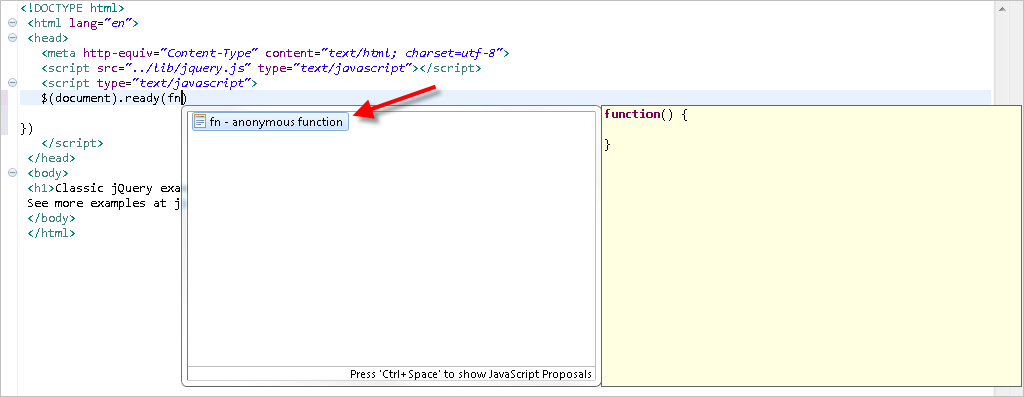
-
Double-click 'fn-anonymous' and press Enter.
-
In line 8, enter the following code.
var url = 'result.json';
-
In line 9, type $.
and press Ctrl+Space
to open Content Assist.
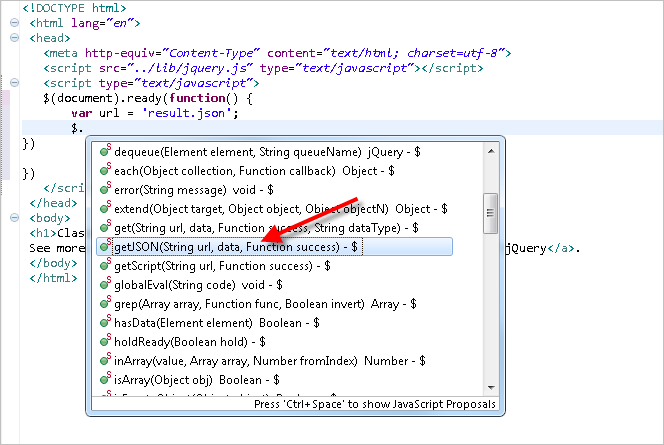
-
Select 'getJSON', and complete the code in the file
so it appears as follows:
<!DOCTYPE html> <html lang="en"> <head> <meta http-equiv="Content-Type" content="text/html; charset=utf-8"> <script src="../lib/jquery.js" type="text/javascript"></script> <script type="text/javascript"> $(document).ready(function() { $.getJSON('result.json',function(data){ var items = []; $.each(data.results[0], function(key, val) { items.push('<li id="' + key + '">' + val + '</li>'); }); $('<ul/>', { 'class' : 'my-new-list', html : items.join('') }).appendTo('body'); }); }); </script> </head> <body> <h1>Classic jQuery example</h1> See more examples at jQuery home page: <a href="http://jquery.com/">jQuery</a>. </body> </html>
-
Save the file.
-
Right-click the file and select Open
With | Browser.
The file is displayed in a Browser.
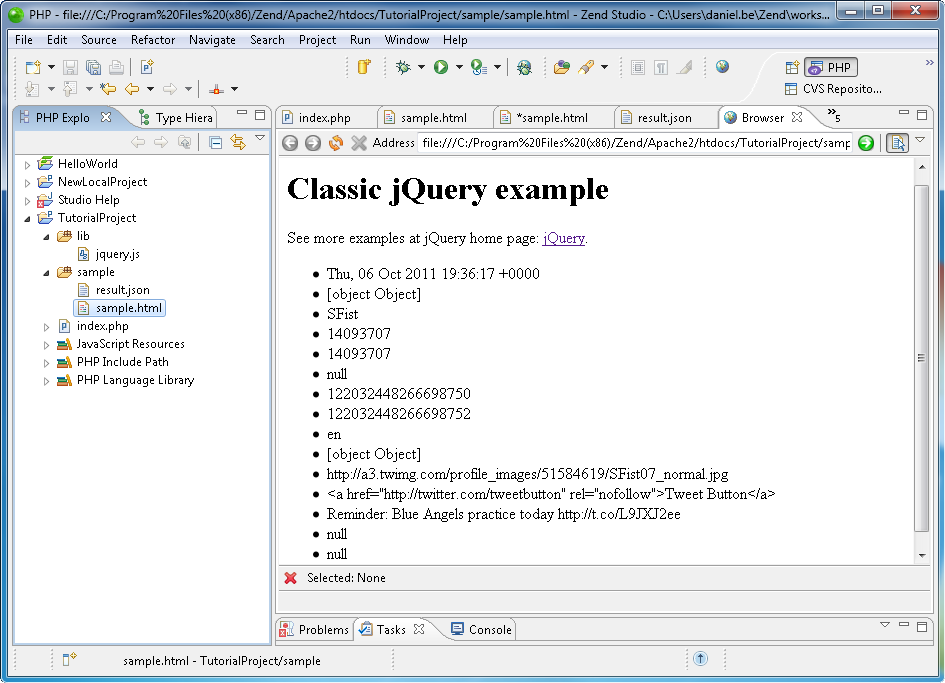
|