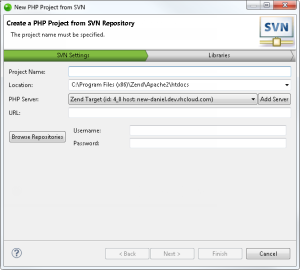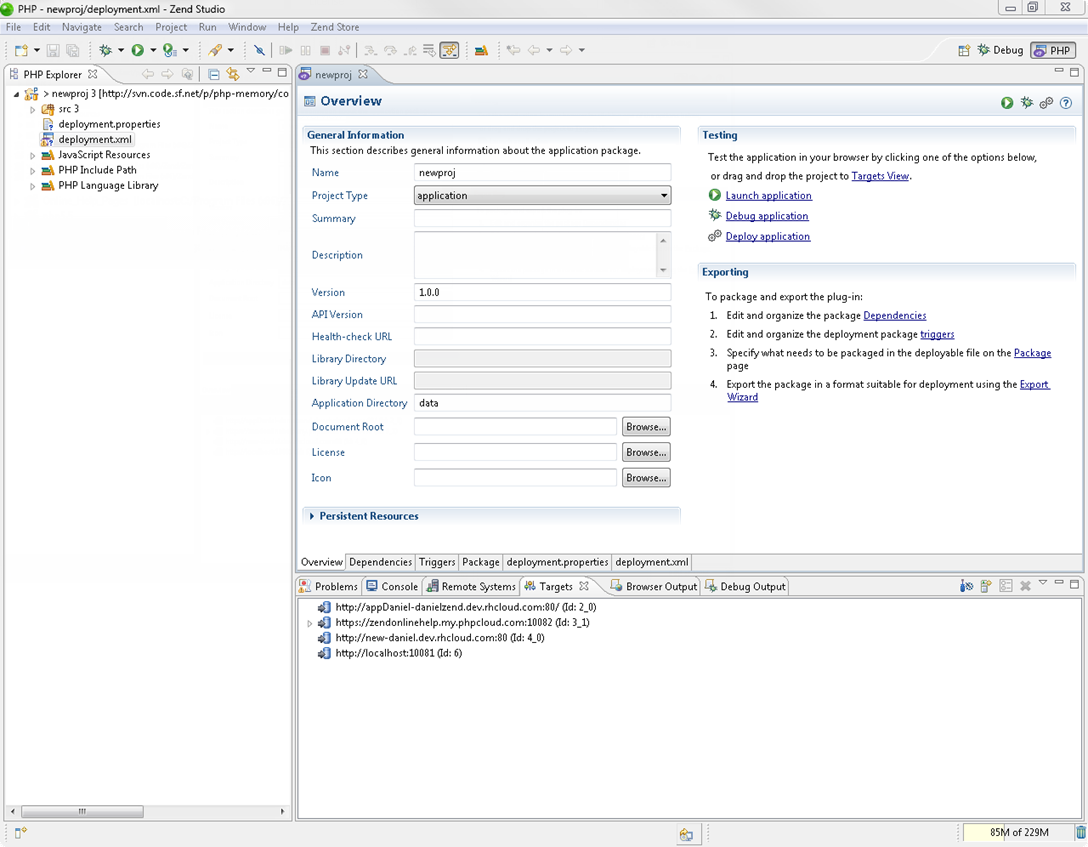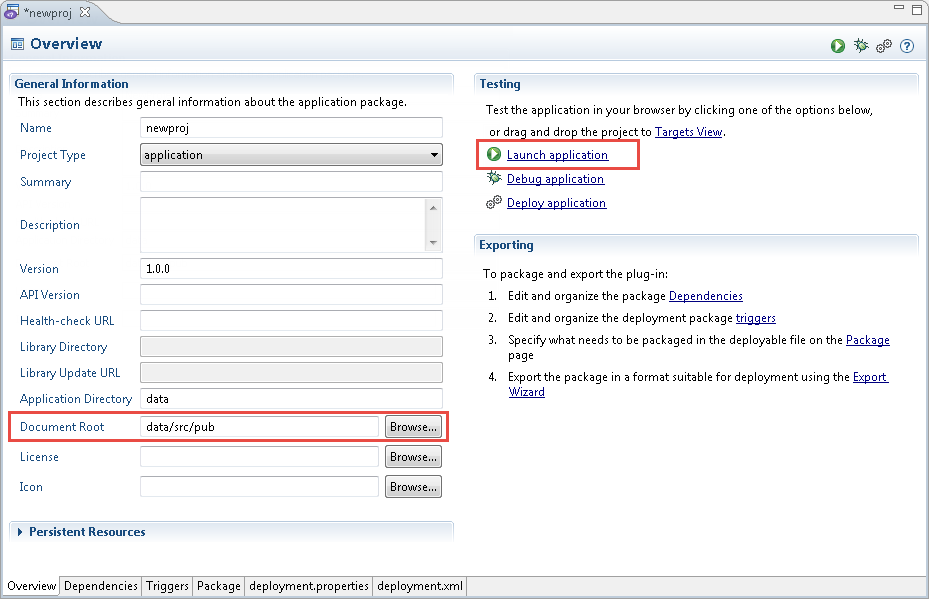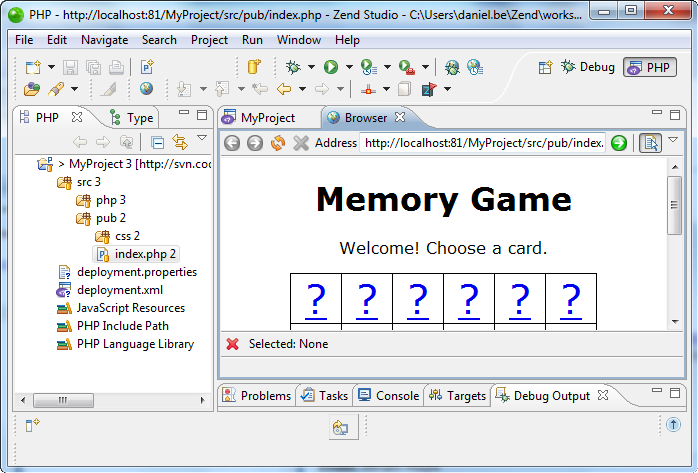Creating a new project from SVN in Zend Studio
allows you to import an existing SVN project into your IDE.
For this tutorial you will use a provided SVN project.
|
|
|
|

|
To create a new project from SVN:
-
Open Zend Studio.
-
Go to File
| New | PHP Project
from SVN.
If the SVN plugin is not installed, Zend Studio
will automatically begin the process for installing the plugin
that will include restarting the program. Wait until this
installation is complete before continuing. See Customizing
and Registering Zend Studio for more information.
-
Enter the following information:
-
Project Name- Name your project “newproj”
-
Location- The project location for this
tutorial is ‘C:\Program Files(x86)\Zend\Apache2\htdocs’, the default location if a local Zend Server is detected.
- Next to the PHP Server field, click Add Server to create a new server.
The PHP Server Creation wizard is displayed:- Select Local Zend Server, and click Next.
- Enter a display name for the server.
- Click Finish.
The Zend Server Credentials dialog is displayed. - Enter the Zend Server UI credentials, and click OK.
The server is added to the PHP Server field.
- Enter the following information on your SVN repository:
- URL - Enter the following SVN repository URL:
http://svn.code.sf.net/p/php-memory/code/php-memory/trunk/ User Name - In this tutorial, leave this
field empty. Password - In this tutorial, leave this field
empty.
-
Click Finish.
Your application is checked out from SVN, and created and displayed in the main
view and . By default, the file
is opened and displayed.
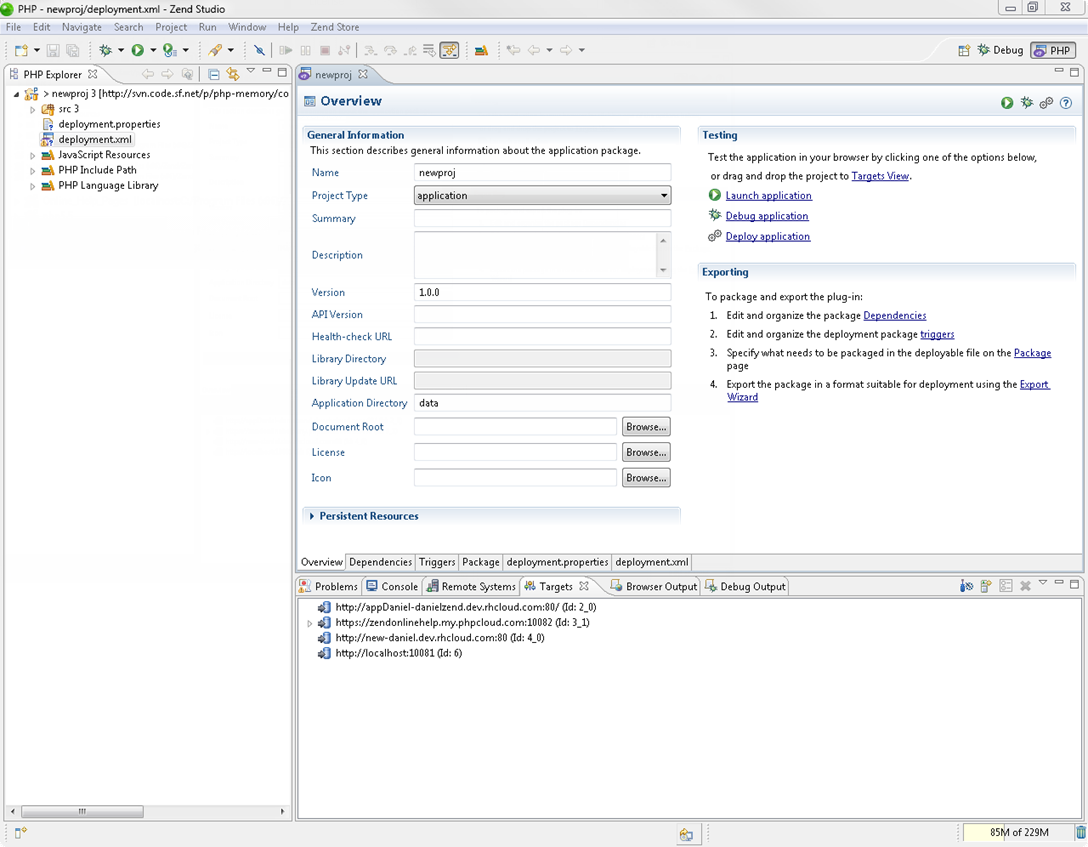
|
|
|