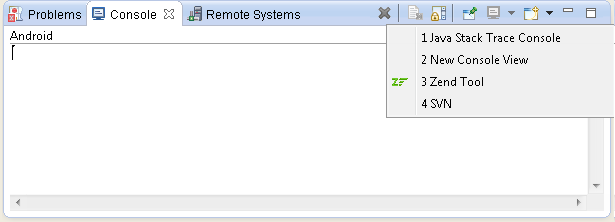
The Console View displays a variety of console types depending on the type of development and the current set of user settings. Click here for more details.
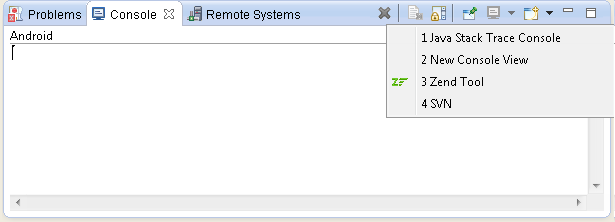
To manually open the Console view, go to Window | Show View | Console.
|
Icon |
Name |
Description |

|
Clear Console |
Clears the currently active console, and is available as both a view command and a contextual menu item. |

|
Display Selected Console |
Opens a listing of current consoles and allows you to select which one you would like to see. |

|
Open Console |
Opens a new console of the selected type. |
|
|
Pin |
Pins the current console to remain on top of all other consoles. |

|
Scroll Lock |
Changes if scroll lock should be enabled or not in the current console. |
|
|
|
|
|
Related Links:
Tasks View (External Link) |
|
|
|
©1999-2013 Zend Technologies LTD. All rights reserved.
