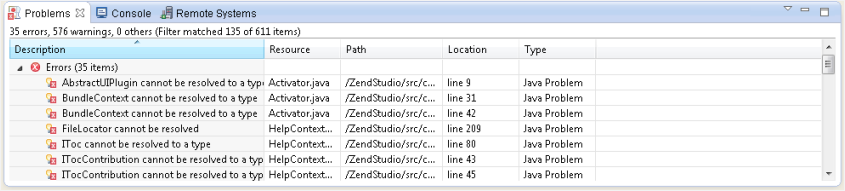
The Problems view displays log problems, errors and warnings that take place in your workspace. For example, when you save a Java source file that contains syntax errors, those will be logged in the Problems view. When you double-click the icon for a problem, error, or warning, the editor for the associated resource automatically opens to the relevant line of code. Click here to view more information.
To manually open the Problems view, go to Window | Show View | Problems.
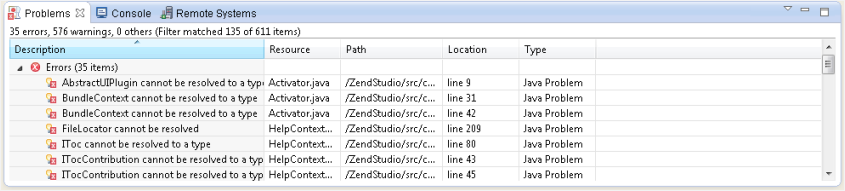
|
|
|
|
|
Related Links: Console View (External Link)
Tasks View (External Link) |
|
|
|
©1999-2013 Zend Technologies LTD. All rights reserved.
