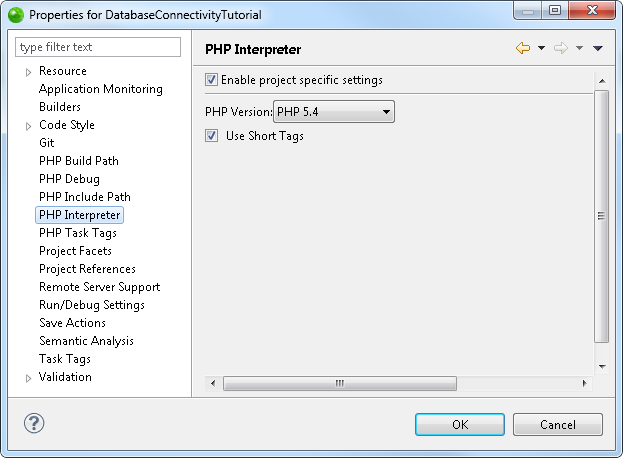
The PHP Interpreter Properties page allows you to set the PHP version used for the project. This will affect the internal debugger, code analyzer and content assist options.
To access the PHP Interpreter Properties page, right-click a PHP project in PHP Explorer view and select Properties | Resource -or- select the project and from the menu bar go to Project | Properties | PHP Interpreter Properties .
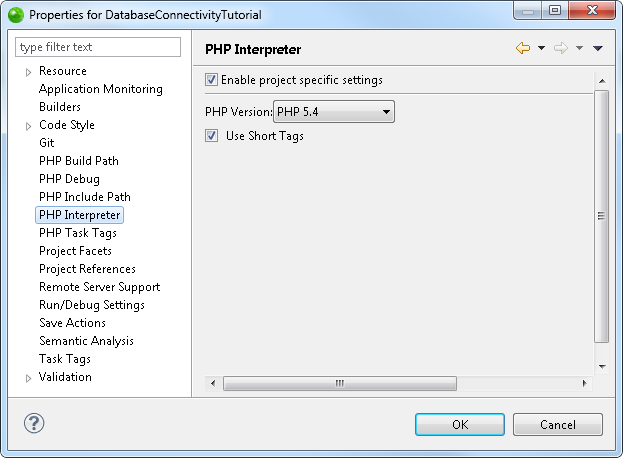
|
|
|
|
|
To configure PHP Interpreter Properties for the project:
|
|
|
|
Default PHP Interpreter Properties for all projects can be set in the Debug Preferences page (accessed by going to Window | Preferences | PHP | Debug -or- by clicking the Configure Workspace Settings link on the properties page.)
|
|
|
|
|
Related Links: |
|
|
|
©1999-2013 Zend Technologies LTD. All rights reserved.
