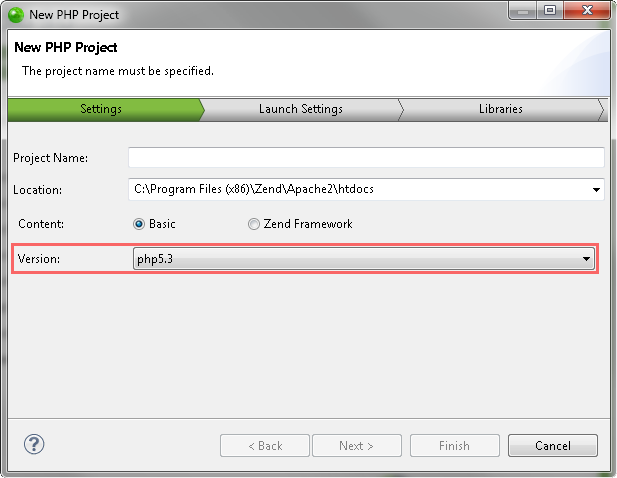
Zend Studio supports PHP versions 4, 5.1/5.2 and 5.3.
PHP version settings affect:
The elements displayed in the PHP Functions view.
The options available in Content Assist.
Debugging
PHP version settings can be configured from the following places:
PHP Executables can be added and edited from the PHP Executables Preferences page.
Compatible Interpreters for selected PHP versions can be managed in the Execution Environments Preferences page.
The default PHP executable used for new projects can be set
in the PHP Interpreter Preferences
page. Through this page you can also set the PHP version for specific
projects.
In addition, you can select which PHP Version should be used when creating
a new project in the New PHP Project's Settings dialog.
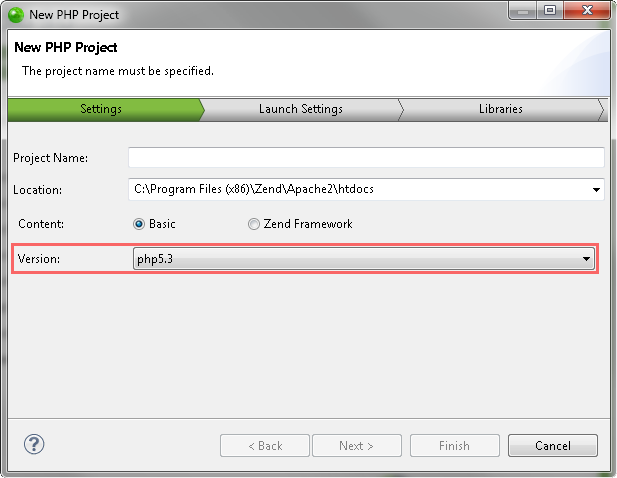
The default PHP executable used with the debugger can be set in the Debugging Preferences page, accessed from Window | Preferences | PHP | Debug. Through this page you can also set the PHP executable used to debug specific projects.
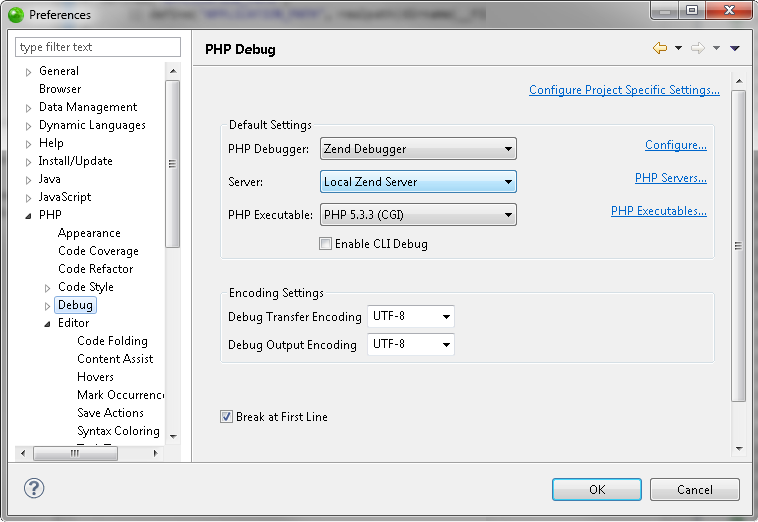
In addition, you can also configure the PHP executable used
for each Debug
Note:
In order to perform local debugging for PHP 4.x projects, you must manually add the relevant PHP executable to the PHP Executables Preferences page.
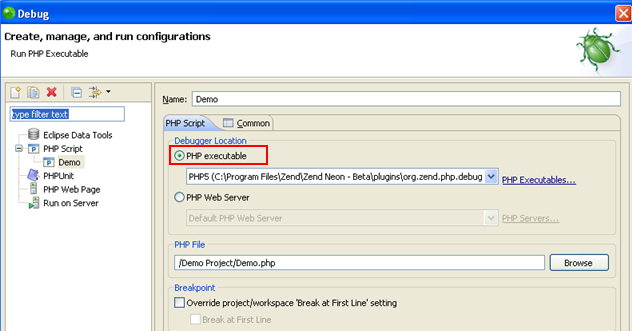
Note:
In order to minimize errors, the PHP Executable used
for debugging
|
|
|
|
|
Related Links: |
|
|
|
©1999-2013 Zend Technologies LTD. All rights reserved.
