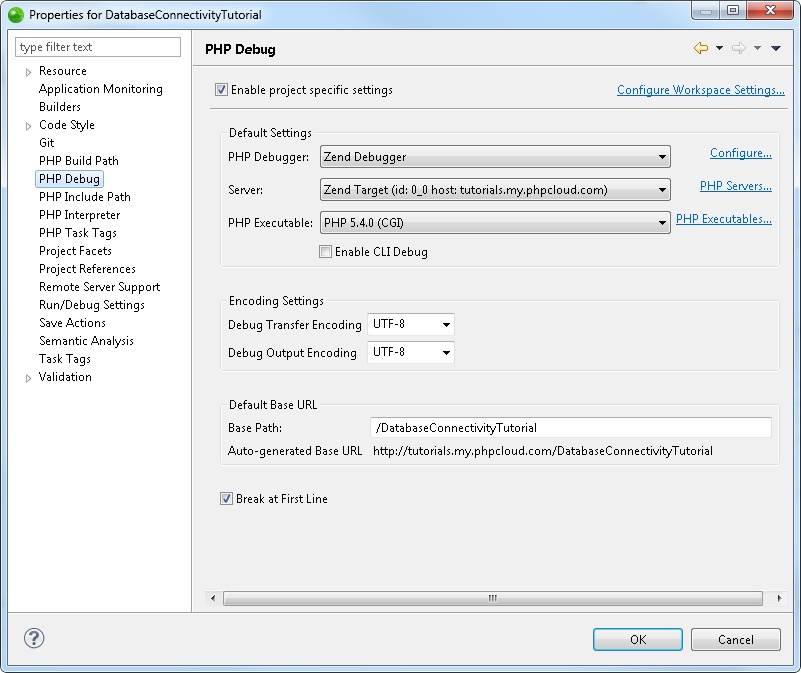
The PHP Debug Properties page allows you to configure default settings used when debugging files in the project.
To access the PHP Debug Properties page, right-click a PHP project in PHP Explorer view and select Properties | Resource -or- select the project and from the menu bar go to Project | Properties | PHP Debug Properties .
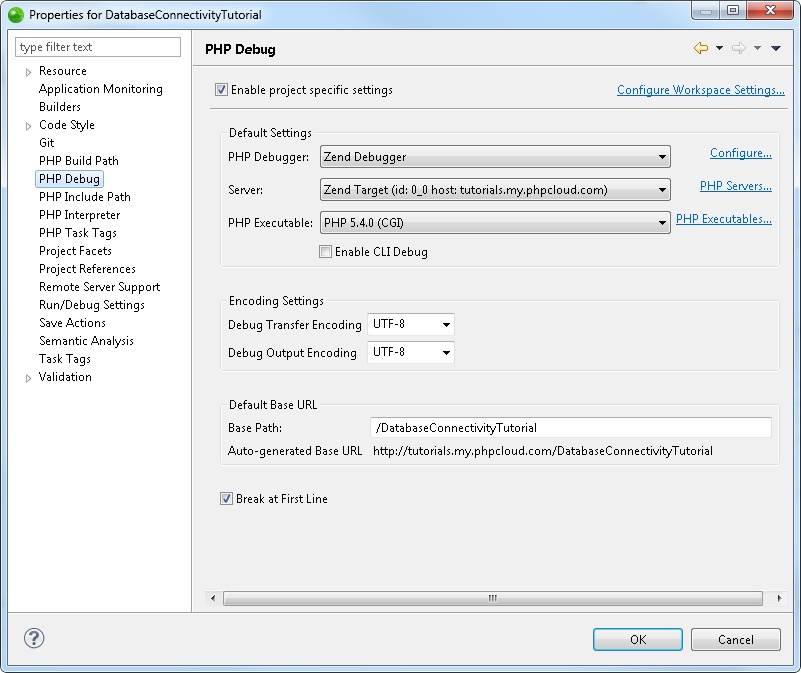
|
|
|
|
|
To configure PHP Debug Properties for the project:
|
|
|
|
Default PHP Debug Properties for all projects can be set in the Debug Preferences page (accessed by going to Window | Preferences | PHP | Debug -or- by clicking the Configure Workspace Settings link on the properties page.)
|
|
|
|
|
Related Links: |
|
|
|
©1999-2013 Zend Technologies LTD. All rights reserved.
