![]()
To create a new project
-
Select the Create New Project icon to open the New Project Wizard.
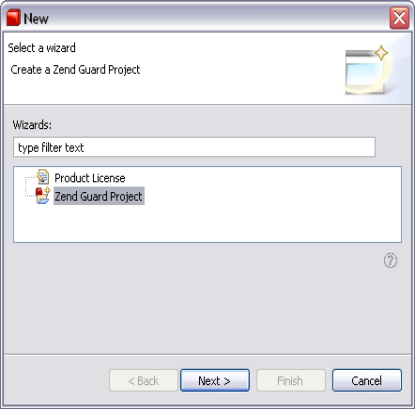
-
Click Next to define the project's basic settings including:
-
Project
-
Name - The project name. Make sure the project name does not include spaces, use "_" as a separator if necessary.
-
Contents - These are the files/folders that comprise the bulk of the Zend Guard project.
-
Product
-
Name - The name of the (end) product.
-
Version - The current version of the (end) product.
-
Target directory - The directory that will hold the (end) product files after creation by the Zend Guard. The target directory must not be the same as the source directory.
-

-
Add the files and click Next. The Configure Source dialog will open. Enter the Source configuration settings.
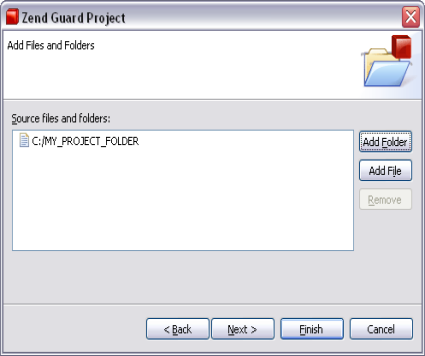
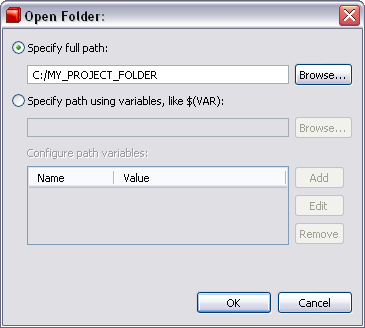
-
In order to add an extension type (in this example - *.html), click Add, enter the extension and click OK.
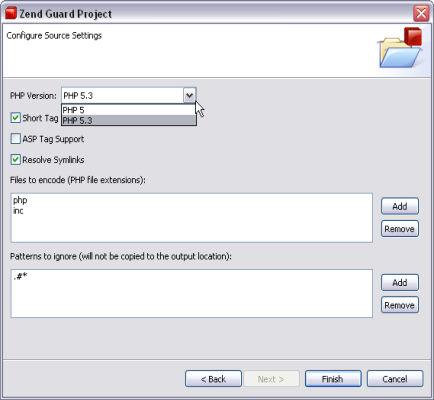
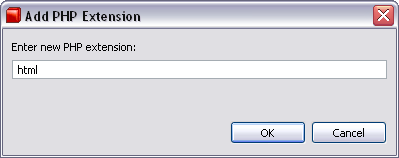
-
Click Finish to create the project.
-
Click File | Save or click the Save icon
 and the new project will be saved.
and the new project will be saved.
A new project will be added in the Guard Explorer section. Navigate through the different tabs to configure the project's specific settings.
Note:
To create evaluation software that expires after a designated period of time, use the license-file expiration options on the License tab.
