![]()
To Import an existing project:
-
Go to the Management view. Right click and select Import
-or- In the Guard Explorer right-click and select Import.
The Import dialog will open.
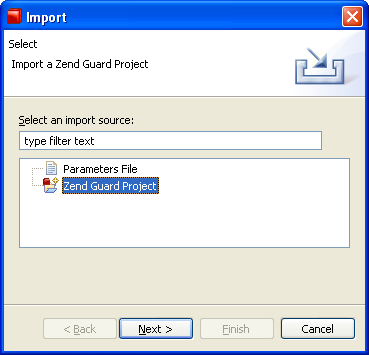
-
Select Zend Guard Project and click Next. Use the Browser to locate an existing project or to locate an Eclipse project from the file system.
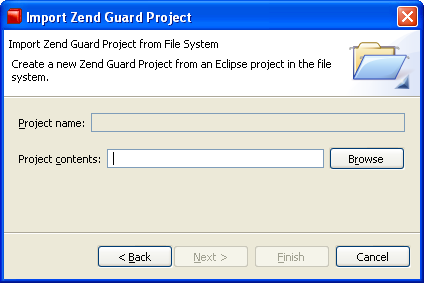
-
Browse to find the project to be imported and click Next.
-
Click File | Save or click the Save icon
 and the project will be saved.
and the project will be saved.
The imported project will now be ready for use.
![]()
Related Links:
