This section contains tasks and procedures for working in a clustered environment.
- Adding a Server to the Cluster - Describes how to add another server to an existing cluster
- Joining a Cluster - Describes how to join your server to a new or existing cluster
- Managing Servers in a Cluster - Describes how to disable, enable, remove and force remove servers in a cluster
- Changing Cluster Configurations - Describes how to change cluster configuration settings
- Configuring Session Clustering - Describes how to configure Zend Session Clustering
For more information on working with a Zend Server cluster, watch this video:
Prerequisites
To create a cluster of servers there are a few prerequisites:
- Each server needs to be running the same exact version of Zend Server.
- Each Server requires identical configurations.
- The servers in the cluster need to be running the same operating system.
Once the servers are associated, settings and configurations will be governed by each cluster member. When adding a new server to the cluster, you have two choices, to propagate the current settings of the added server, or to change the added server's settings according to the current cluster settings (unless it's the first server you added).
If you choose to propagate the settings of the added server, all the servers currently belonging to the cluster will automatically be updated with the new servers settings. Once in a clustered environment, all the servers need to have exactly the same configurations in order to work smoothly.
Getting Started
A cluster can be created when you add servers to a cluster. You may already have Zend Server installed on one ore more machines so you can create a cluster out of the existing servers. Alternatively, you may have a group of servers with no connection between them that you wish to turn into a cluster.
In a clustered environment, accessing the Zend Server UI through a Load Balancer may affect performance. Therefore, we recommend to avoid accessing the Zend Server UI on multiple servers, and instead define one server as your UI access point, or define multiple servers as access points for different people/groups.
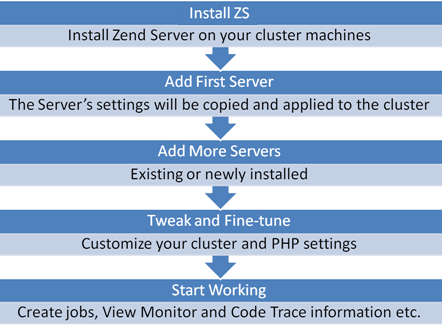
Adding a Server
Adding a server is a process of associating a server running Zend Server with a cluster. If you already have servers running Zend Server, click here for instructions on how to add a server.
Configuration
There are three types of rules that you can configure in your cluster: Monitoring. Caching and Recurring Jobs. These rules, when configured, will be applied to all servers in your cluster. Moreover, all information collected about them will be aggregated and displayed in Zend Server:
- For information on configuring Monitor Rules, see Working with Monitoring
- For information on configuring Caching, see Working with Caching
- For information on configuring Recurring Jobs, see Working with Job
- For information on configuring Session Clustering, see Working with Session Clustering