The Page Cache is used to speed-up recurring executions of PHP scripts in your application. This is achieved by caching the PHP output (HTML) for specific URLs on first execution, to reuse the cached data for subsequent calls. Cache behavior is defined using a flexible rule system that allows you to maintain the dynamic capabilities of your applications.
The following procedure describes how to create a new cache rule. Click here to see how to create a copy of a caching rule.
|
|
To create a new caching rule:
|
To edit a rule, go to Caching | Page Cache, select the application that the rule belongs to, and click  next to the rule you want to edit.
next to the rule you want to edit.
To clear the information in the cache for a specific rule, go to Caching | Page Cache, select the application the rule belongs to, select the rule you want to clear, and click Clear Cache.
The following procedure describes how to create a new rule based on an already existing rule. This option can be used when a new rule with settings similar to an existing rule needs to be created such as for different URLs with the same caching requirements.
|
|
To duplicate a caching rule:
|
The following procedure describes how to remove a caching rule.
|
|
To remove a caching rule:
|
The following procedure describes how to clear the cache for a caching rule.
|
|
To clear rule cache:
|
The following procedure describes how to configure the Zend Page Cache component.
|
|
To configure the component:
|
|
For information on configuring the component daemon directives, see Configuring Component Daemon Directives (Zend Session Clustering, Zend Deployment, Zend Java Bridge, Zend Job Queue, and Zend Monitor). |
|
The following procedure describes how to create a new response rule.
|
|
To create a response rule:
|


 to add a condition, and use the drop-down menus and entry fields to define the condition.
to add a condition, and use the drop-down menus and entry fields to define the condition. 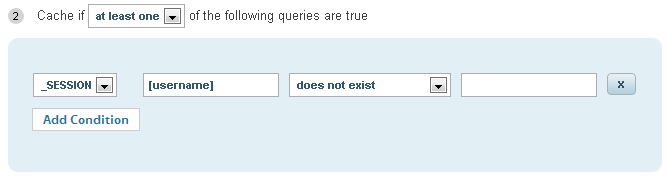
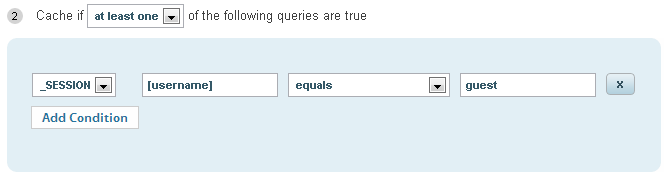
 , and enter the details of the queries.
, and enter the details of the queries.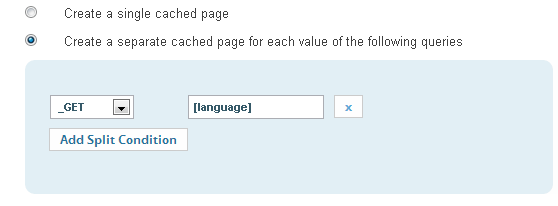
 .
. .
. .
. .
. to clear the entire cache.
to clear the entire cache. icon next to the condition.
icon next to the condition.