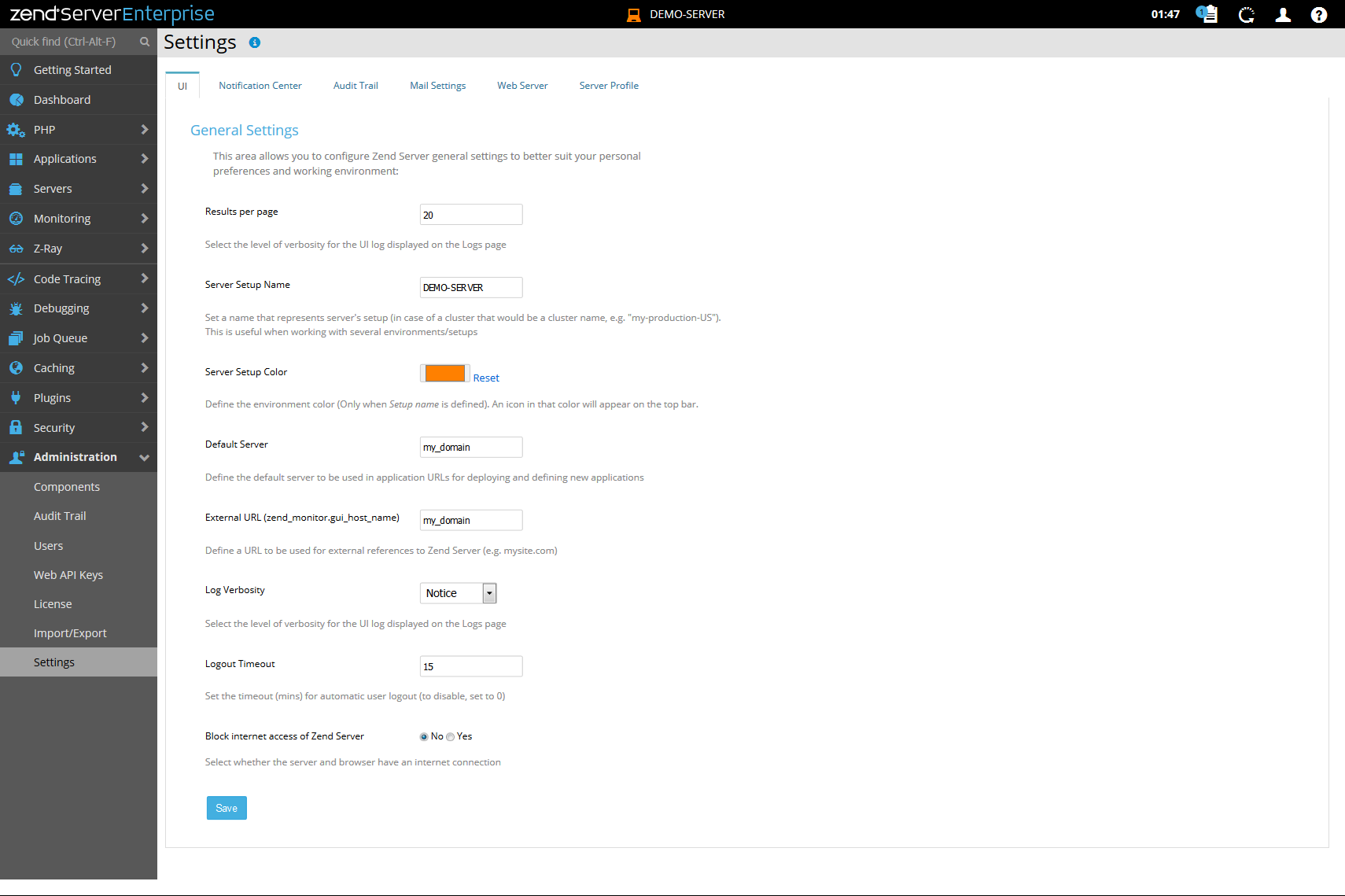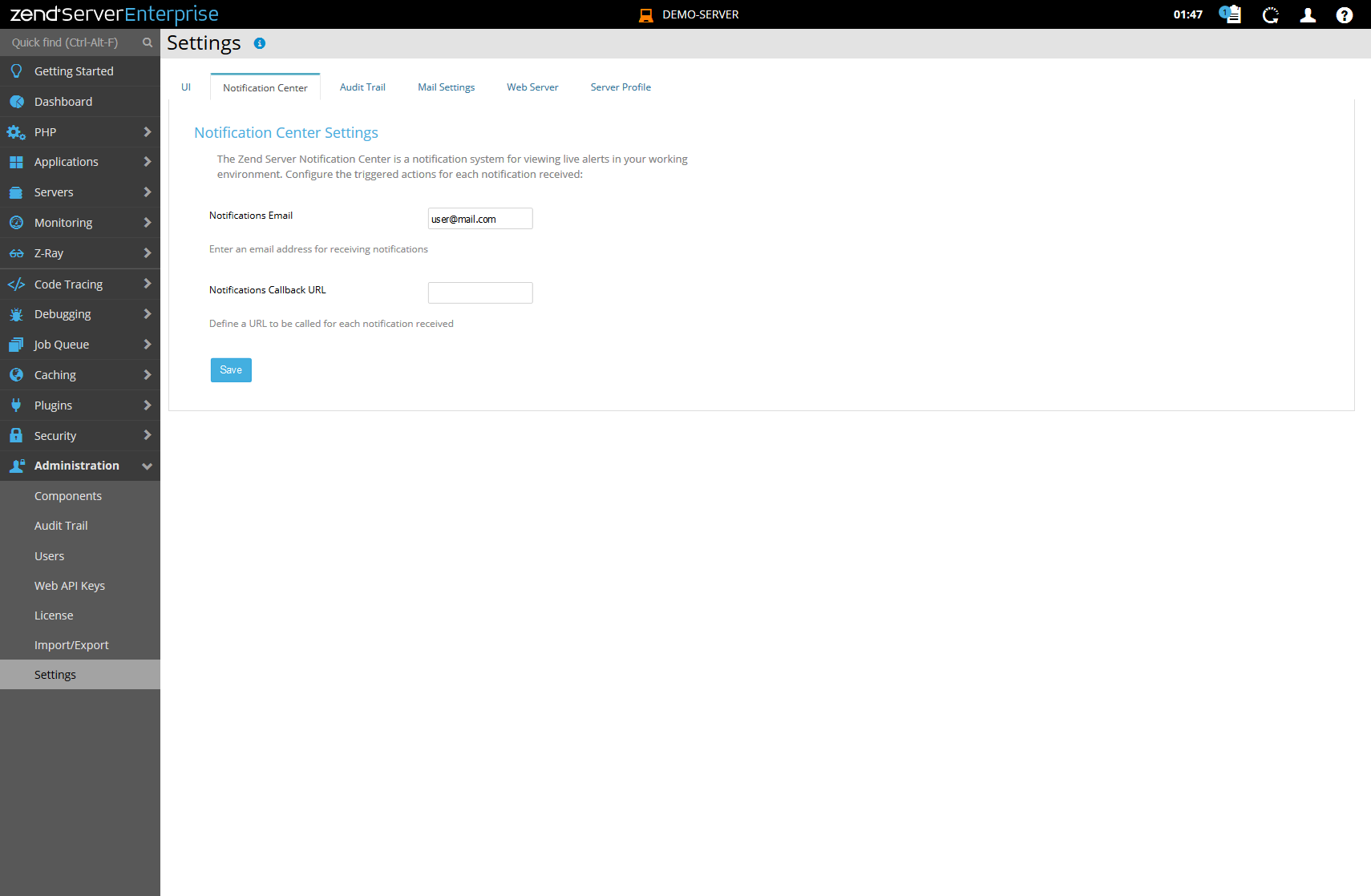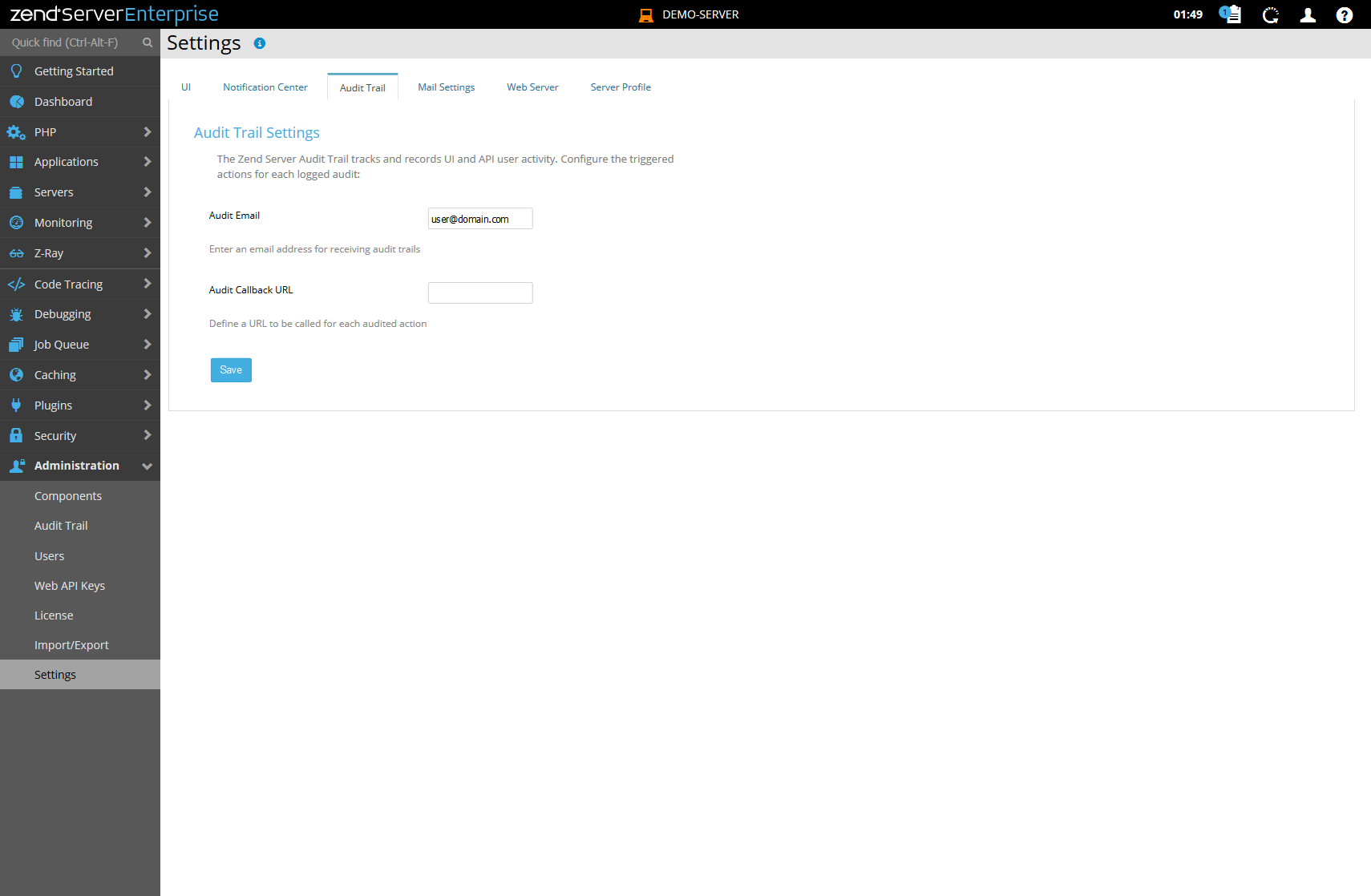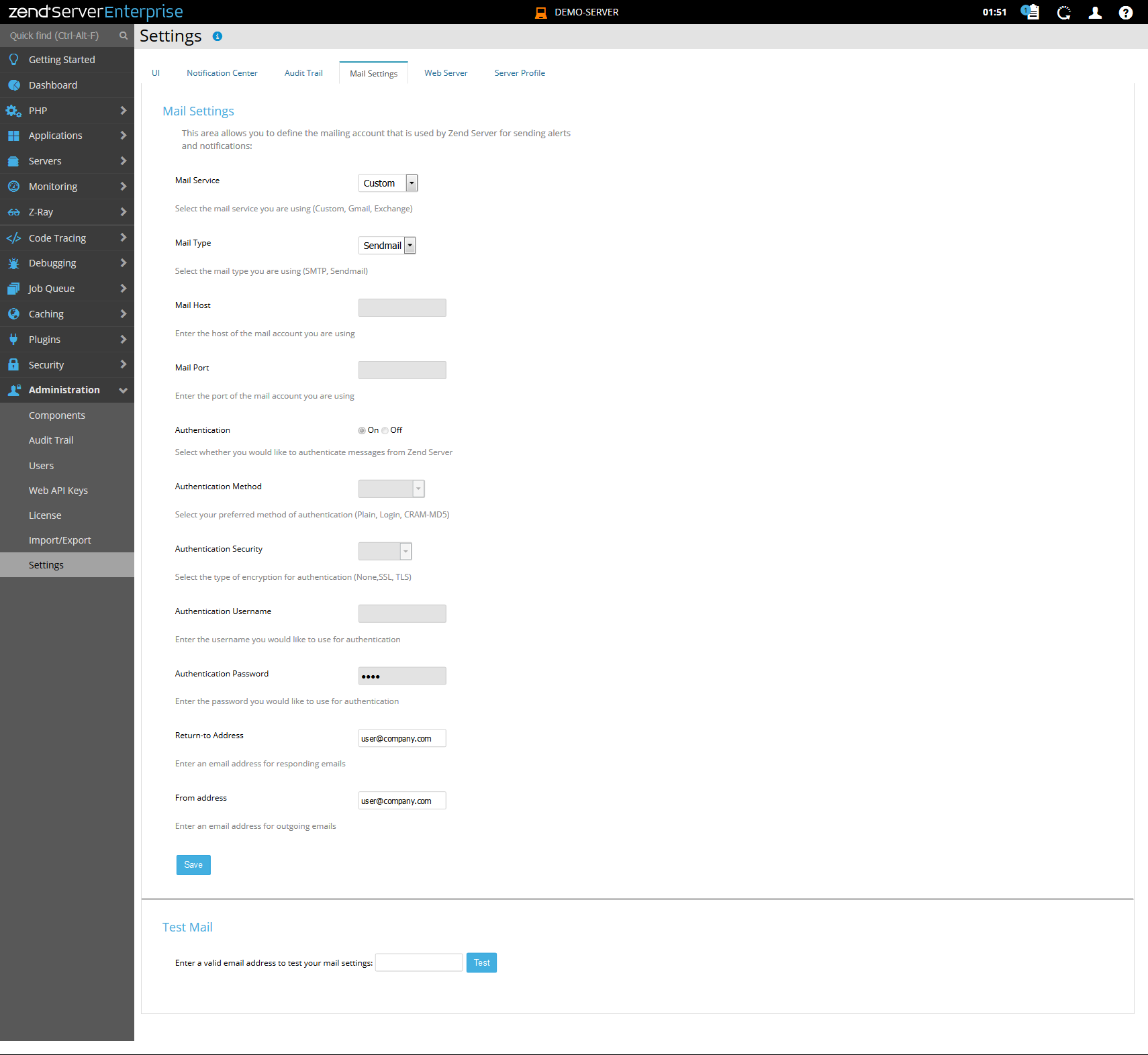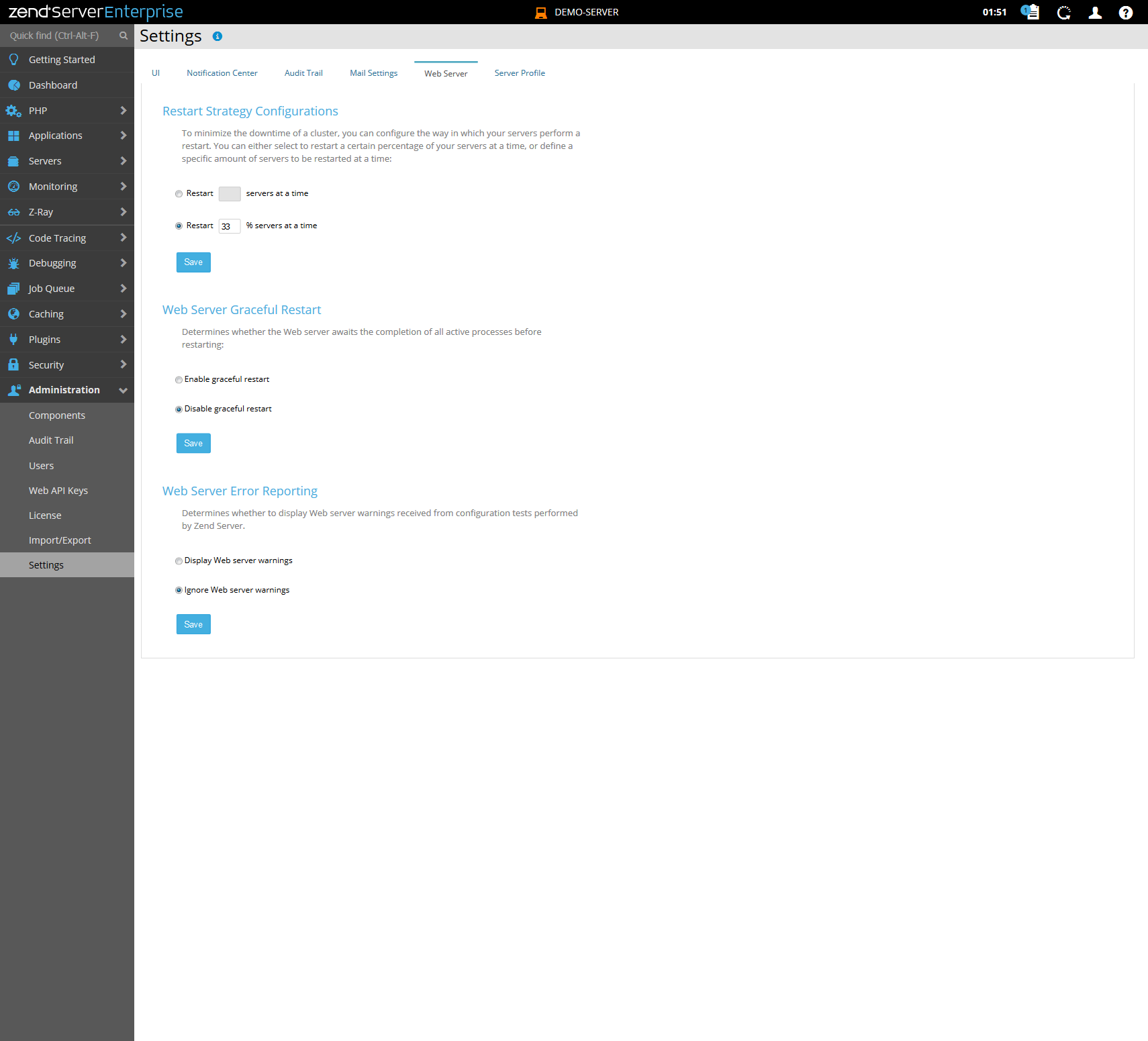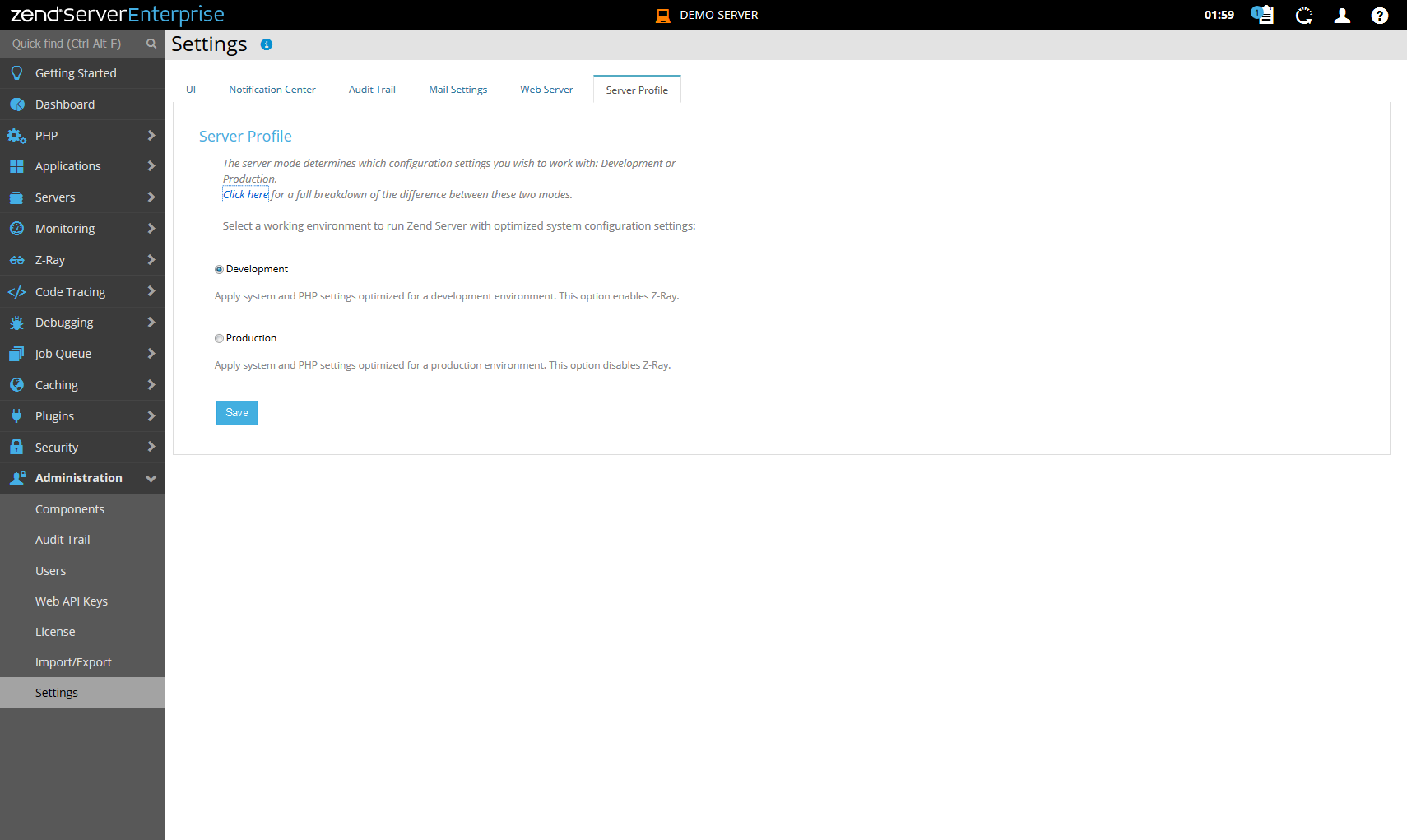The Settings page is accessed from Administration | Settings, allowing the admin to configure general behavior, user experience and communication options.
General
This area contains the following general Zend Server configuration options:
- Results per Page - Sets the amount of results to be displayed on all pages containing listed items (e.g., Monitoring | Events). Default setting is 20 items per page.
- Server Setup Name - If filled, will display at the top navigation bar, allowing a quick identification of the current Zend Server installment (single server or cluster) when you work with multiple installments.
- Server Setup Color - Allows you to select a color for the icon near the Server Setup Name, for easy identification.
- Default Server - Sets the default server to be used in application URLs (Applications | Manage Apps).
- External URL - Define a URL to be used for external references to Zend Server (e.g., mysite.com).
- Log Verbosity - Sets the level of verbosity for the logs displayed on the Monitoring | Logs page (Debug, Info, Notice, Warning, Error, Critical, Alert, Emergency).
- Logout Timeout - Sets the timeout (in minutes) for automatic user session logout (to disable, set timeout to 0).
- Enable Internet - Selects whether the server and browser have an internet connection.
See also: Setup Name Overview
Notification Center 
This area allows you to configure the Zend Server Notification Center, and contains the following configuration options:
- Notifications Email - Email address for receiving notifications.
- Notifications Callback URL- "catching" URL to be called for each notification, allowing custom actions per notification.

Audit Trail
This area allows you to configure the Zend Server Audit Trail, and contains the following configuration options:
- Audit Email - Email address to be notified when an audited action is performed.

- Audit Callback URL - "catching" URL to be called for each audited action, allowing custom actions per action.

Mail 
This area allows you to configure the mail account used in Zend Server for sending alerts and notifications, and contains the following configuration options:
- Mail Service - The mail service (Custom, Gmail, Yahoo, Outlook).
- Mail Type - The mail protocol type (SMTP, Sendmail).
- Mail Host - The mail host.
- Mail Port - The mail port.
- Authentication - Select whether to authenticate messages from Zend Server:
- Authentication Method - The authentication method to be used (Plain, Login, CRAM-MD5).
- Authentication Security - The mail encryption type (None, SSL, TLS).
- Authentication Credentials:
- Username - Mail account username credential.
- Password - Mail account password credential.
- Return-to Address - An email address for responding emails.
- From address - An email address for outgoing emails (default value: "no-reply@zend.com"). You should configure this if your mail relay / server requires it.
- Test Mail - Enter an email address to verify the above mail settings, and click "Test" to send.
Web Server 
This area allows you to configure specific Web Server settings:
- Restart Strategy Configurations - This option allows you to configure how many servers in a cluster are restarted each time you perform a restart in Zend Server. You can select a number or a percentage of servers to be restarted.
- Web Server Graceful Restart (Apache on Linux only) - Enable/disable Graceful Restart when restarting the Web server.
- Web Server Error Reporting - This option allows you to determine what Web server error information is displayed.
Server Profile
This area allows you to switch away from the initial profile selected at first usage of Zend Server installation, and move to a different Zend Server profile - Development or Production.
Changing profile will enforce a set of Zend Server configuration changes, and should be done after considering the full breakdown of those changes.
|
|
Related Links: |