The following procedures explain how to add, create, edit , remove and export event rules.
The following procedure describes how to add a new monitoring rule.
|
|
To add a new rule:
Adding a new rule to the Global rules group, applies the rule to all deployed and defined applications on your server.
|
|
The |
|
Rules can be configured according to each environment’s specific characteristics. The main configuration changes that should be performed relate to tuning rule values and defining a list of functions and PHP errors to monitor.
|
|
To edit a rule:
Changes made to a child-rule, override global rule settings only in the application group the rule belongs to. The overridden icon
|
|
The rule will now start generating events based on the new settings. |
|
The following procedure describes how to activate an existing monitoring rule.
|
|
To enable a rule:
|
|
The
rule status changes to |
|
The following procedure describes how to add a new trigger to an existing rule.
|
|
To enable a trigger:
This action cannot be performed for some of the Global rules. See Global Event Rules for more information.
|
|
|
|
Changes made to a child-rule override the global configurations in the specific application rule group that the rule is associated with, and are not applied to the respective parent-rule. These changes may be reverted to match the parent-rule configurations.
|
|
To revert a rule:
|
In some cases, there may be events that are either not applicable to your system or unnecessary. When a rule is disabled, the Event is not monitored and information is not stored.
|
|
To disable a rule:
Disabling a Global rule does not disable its inheriting rules (child-rules).
|
|
The rule status changes to The rule will now stop generating events based on the rule's settings. Disabled rules will not generate trace file information. |
|
The following procedure describes how to remove a rule.
|
|
To remove a rule:
|
The following procedure describes how to export
|
|
To export rules:
The exported rules are saved as an .xml file, and can now be included in an application package, and deployed. |
 .
.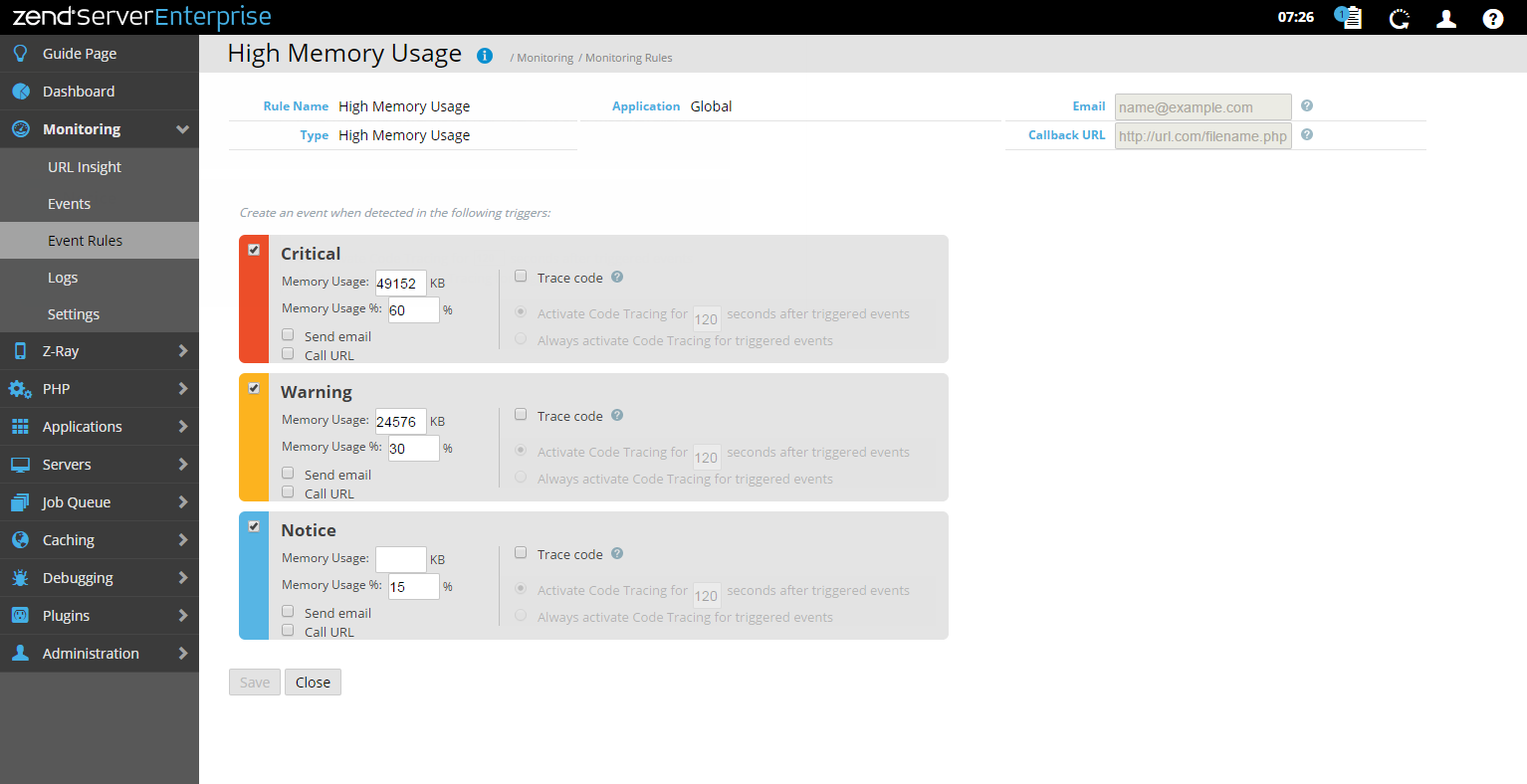
 to select a type of PHP error to be monitored.
to select a type of PHP error to be monitored. .
. to return to Monitoring | Event Rules.
to return to Monitoring | Event Rules.  on the right, and click the link to the rule you wish to edit.
on the right, and click the link to the rule you wish to edit. .
. , and begins to generate events.
, and begins to generate events.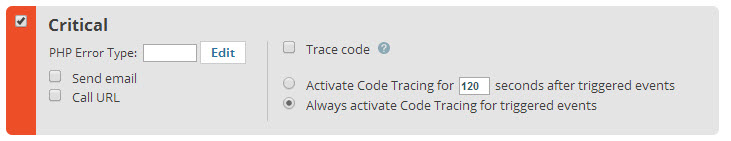
 .
. .
. .
. .
. in the Actions column.
in the Actions column.