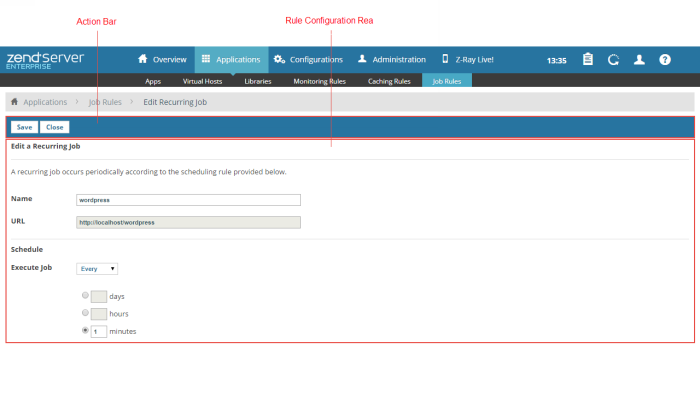
The Edit Recurring Jobs page is accessed by clicking the name of an existing job on the Job Queue or Job Rules pages, and is used to edit an existing rule.
The action bar is located at the top of the page, and is used to save or cancel changes made to a scheduling rule:
|
Name |
Button |
Description |
|
Save |
|
Saves changes. |
|
Close |
|
Closes the page. Displays the Job Rules page. |
This area contains the fields for editing an exiting scheduling rule for a job:
Validate SSL (HTTPS jobs only) - Decide whether to validate the SSL certificate against the defined host: Keep global behavior (directive value), Always validate server SSL certificate, Do not validate server SSL certificate.
