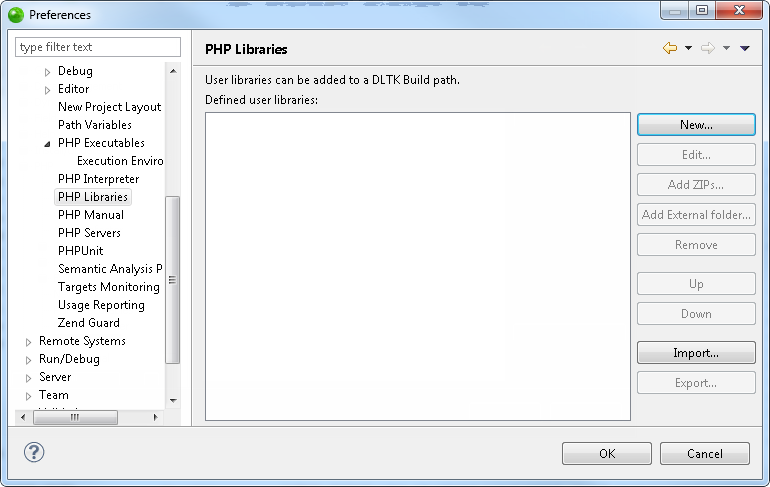
The PHP Libraries Preferences page allows you to create and maintain an external code library.
Enabling PHP Libraries in your project allows libraries to be referenced by the project and makes the elements within these resources available for operations such as Content Assist and Refactoring.
Note:
You may change the order your user libraries are in by using the Up and Down buttons. The order in which the libraries are arranged in this page defines the order they are available in Zend Studio's functionality, such as content assist.
The PHP Libraries Preferences page allows you to do the following:
The PHP Libraries Preferences page is accessed from Window | Preferences | PHP | PHP Libraries.
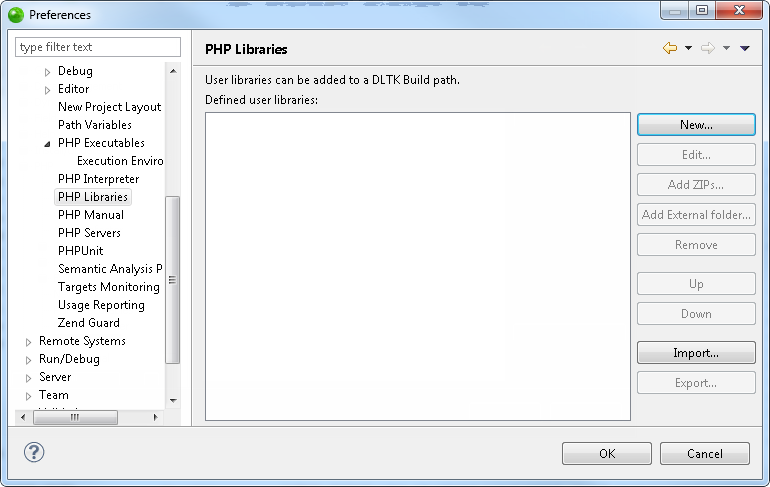
Note:
Once you have added a user library in the PHP preferences page, you must also add it to your PHP Include Path of the project in which you would like to have it available. For more information see Configuring a Project's PHP Include Path.
|
|
|
|
|
Related Links: Adding External Folders to PHP Libraries Editing PHP Library Components or Folders |
|
|
|
©1999-2012 Zend Technologies LTD. All rights reserved.
