![]()
To create a Private Key in Zend Studio:
-
Open the EC2 AMIs view by going to Window | Show View | Other | AWS Toolkit | EC2 AMIs.
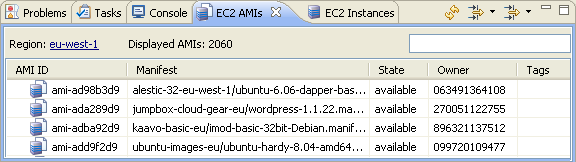
-
Find your AMI in the EC2 AMIs view or use criteria to search for a specific AMI in the search field.
-
From the Right Click Menu of the desired AMI select Launch.
The Launch Amazon EC2 Instances dialog opens.

-
Open the Right Click Menu in the Key Pair section and select New Key Pair.
The Create New Key Pair dialog opens.

-
Enter a new Key Pair Name and click Browse if you would like to change the location where your Private Key Pair is saved.
-
Click OK to save your new Private Key.
-
Click Cancel to save the changes.
Before using your Private Key you must add it in the SSH2 Preferences page. For more information see Setting Up Your Amazon EC2 Instance in Zend Studio.
You can now launch your Amazon EC2 Instance in Zend Studio.

