![]()
To configure Zend Studio communication in Zend Server :
-
Open your Zend Server GUI.
Note:
This can be done from within Zend Studio through the
Servers view or by selecting the server on which you have configured
your Zend Server
integration from the drop-down list next to the Zend Server icon on the toolbar
![]() .
.
-
Go to the Zend ServerSetup | Debugger tab.
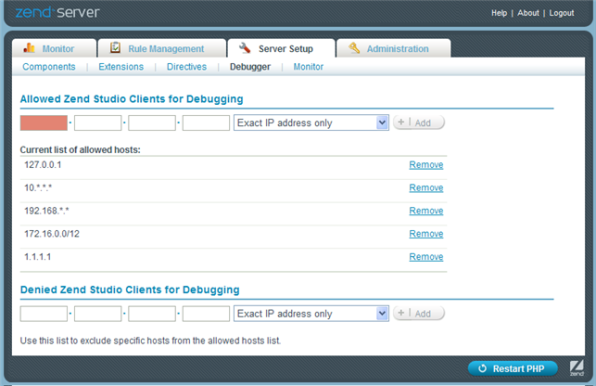
-
Ensure the IP address of your Zend Studio is included in the Allowed Hosts sections.
To add an address to the list:
-
Under the Allowed Zend Studio Clients for Debugging category, enter the IP of the machine on which your Zend Studio is installed
-
Click Add.
The IP Address is added to the Allowed Hosts list.
-
Ensure your Zend Studio's IP address is not in the Denied Hosts list.
If it is, click Remove next to the required address to remove it from the list. -
Click the
 button to apply your settings.
button to apply your settings. -
Browse to the Server Setup | Monitor tab.
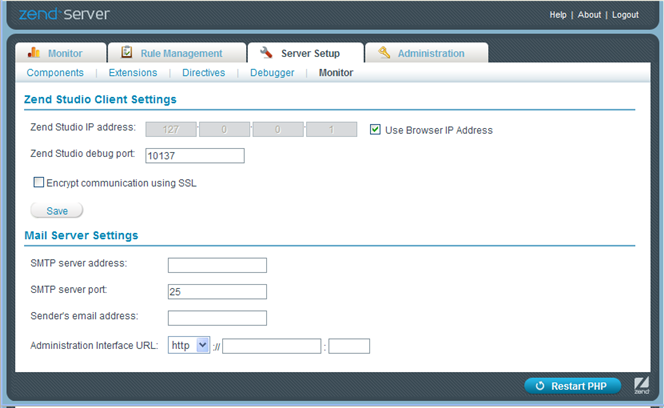
-
Configure the following settings under the Zend Studio Client Settings category:
-
Zend Studio IP address - Enter the IP address of the machine on which your Zend Studio is installed or mark the Use Browser IP address to use the IP address of the machine on which the Zend Server UI is running.
-
Zend Studio Debug Port - This should match the debug port configured for the Zend Debugger in Zend Studio's Installed Debugger Preferences page (Window | Preferences | PHP | Debug | Installed Debuggers) page. The default port number is 10137.
-
Encrypt communication using SSL - Mark this checkbox for the communication between Zend Studio and Zend Server to be encrypted using SSL.
-
Click the
 button to apply your settings.
button to apply your settings.

