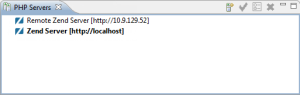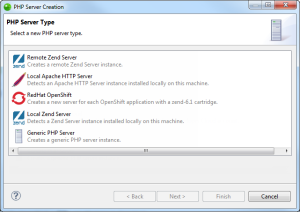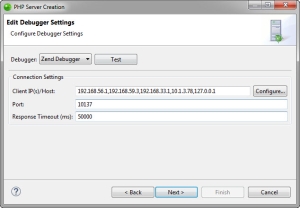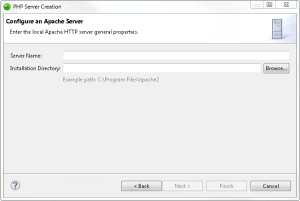![]()
To add a local Apache HTTP Server:
-
From the Menu bar, select Window | Show View | PHP Servers to add the PHP Servers view to your perspective.
-
In the PHP Servers view, click on the Add icon
 .
.
The PHP Server Creation dialog is displayed.
-
Select Local Apache HTTP Server.
- Click Next.
The Edit Debugger Settings dialog is displayed.
- Select which server debugger you wish to debug with (Zend Debugger, XDebug).
- Configure the debugger settings:
|
Zend Debugger: |
XDebug: |
|
|
|
Note: These setting override global debugging settings (Window | Preferences | PHP | Debug | Debuggers | Zend Debugger/XDebug). |
|
- To test the debugger settings at any time, click Test.
- Click Next.
The Apache Server Details dialog is displayed.
- Enter the following details:
- Server Name: Server name.
- Apache2 Location: The path to the apache2 installation folder.
- Click Finish.
Zend Studio adds the new server to the PHP Servers view.