![]()
To remove an application:
-
In the PHP Servers view, expand the relevant target to view the application.
-
To remove the application from the target, right-click and select Uninstall.
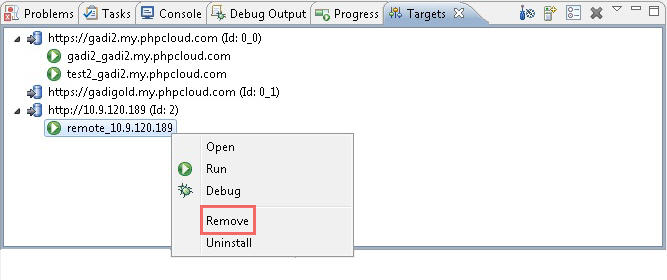
Right-clicking and selecting Remove will only remove the application from the PHP Servers view.
Deleting an application from the PHP Explorer, will remove the application from the workspace.

