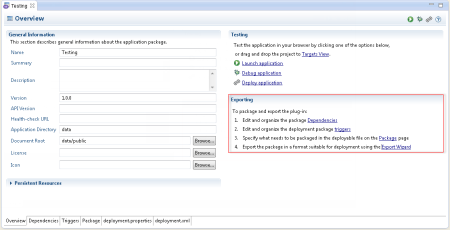![]()
To export your application:
- In the PHP Explorer, open the 'deployment.xml' file.
-
In the Exporting area, click Export Wizard.
The Export Deployment Package dialog is displayed.Note:
This dialog can also be directly opened from the menu-bar: Select File | Export | Zend | Deployment Package (ZPK).
-
From the Projects window, select the project to be packaged.
-
Click the Destination directory drop-down menu to select an existing export destination, or click Browse to select a new one.
- Export for production - select this check-box to export an application package for production.
This package excludes development modules, composer dependencies (require_dev) and local configurations, and replaces them with production configurations:- Reuse 'config/autoload from the project - select this option to export package to production with development configurations
- Select an alternative directory - select this option to enter a directory with production configurations. Click Workspace or File System to browse to a directory.
Note:
Only Zend Framework 2 projects can be exported for production.
-
Click Finish.
Zend Studio creates the .ZPK package, and exports it to the designated destination folder.Note:
If the project being exported does not have Deployment support, this will be added now.
You can now send the application package to other members of the work process.