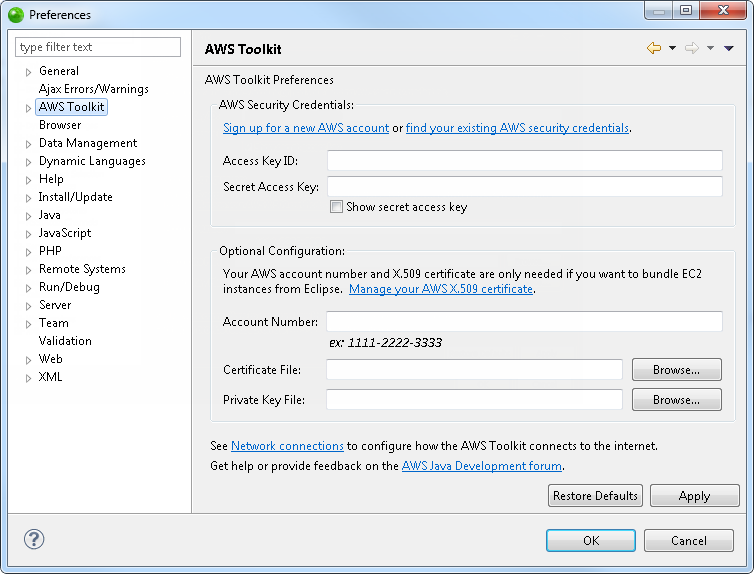
The AWS Toolkit Preferences page allows you to configure your Amazon EC2 credentials in Zend Studio. Inserting these credentials in your Zend Studio will define which Amazon AWS Account your Amazon AWS Toolkit for Zend Studio will work with.
The AWS Toolkit Preferences is accessed from Window | Preferences | AWS Toolkit.
Note:
The AWS Toolkit preferences page will only appear as an option if the Amazon plugin is installed. See Customizing Zend Studio Using the Welcome Page for information on installing plugins.
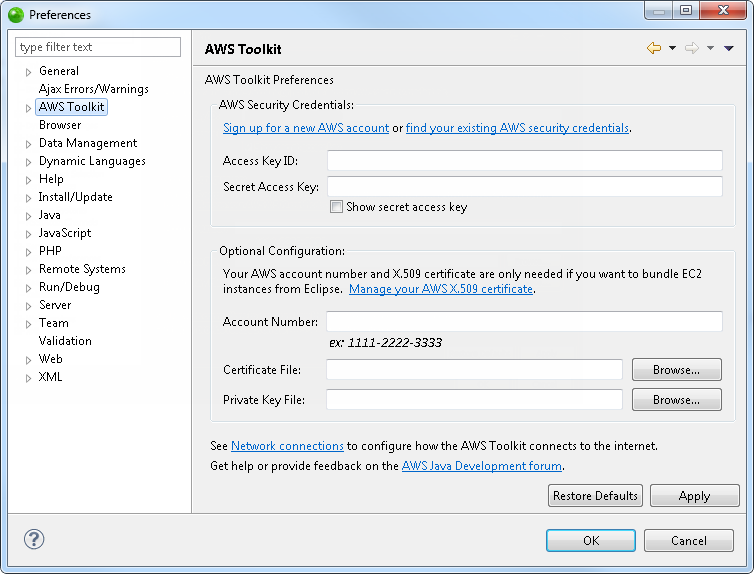
For information on working with the AWS Toolkit Preferences see Setting Up Your Amazon EC2 Instance in Zend Studio.

|
Support Links
|
Submit Feedback
|
Previous Versions
|
Version Info Zend Studio 11.0 Zend Studio Online Help 11v02 Published August 2014
|