![]()
To view your JavaScript objects in the Outline view:
-
Go to the Outline view.
If it is not displayed, go to Window | Show View | Outline. -
If your JavaScript objects are contained within a PHP file, click the Menu arrow
 on the Outline view's toolbar
and select html.
on the Outline view's toolbar
and select html.
HTML and JavaScript objects contained within the file will be displayed in a tree view.
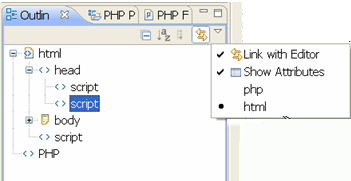
Outline view - HTML
-
Double-Clicking the <Script> node in the outline view will select the entire <script> element in the Editor.

