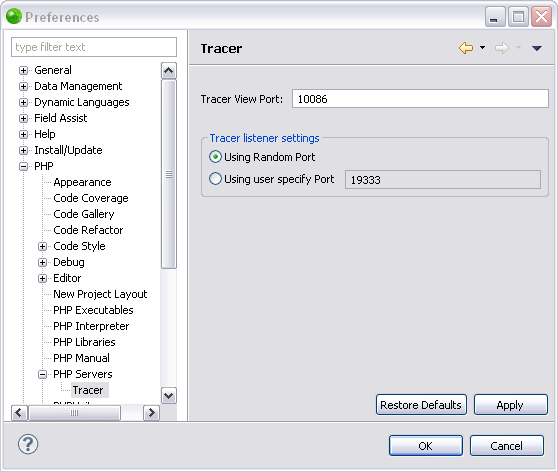
The Tracer Preferences page displays the ports that the Code Tracing functionality will use. The ports that Zend Studio chooses by default should not be changed unless they are specifically blocked or in use by another application.
The Tracer Preferences page is accessed from Window | Preferences | PHP | PHP Servers | Tracer.
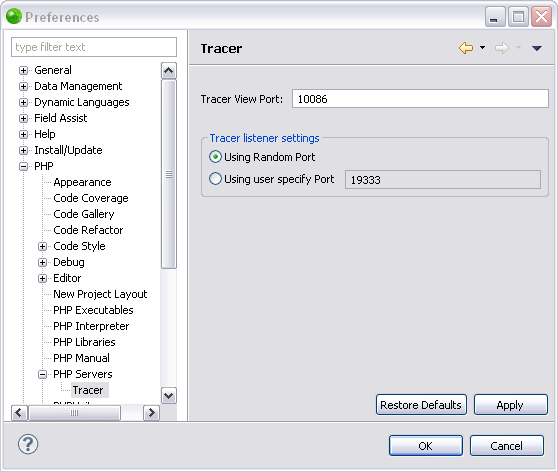
This procedure describes how to change the port the Code Tracing functionality will use. By default Zend Studio will find the first available port.
Important Note:
The ports in the Tracer preferences should only be changed if the default port is blocked or in use by another application.
|
|
|
|
|
To edit the tracer listening port:
|
|
If you would like Zend Studio to revert back to a default port select the "Use a random port" option. To revert back to the original port that was used click Restore Defaults. |
|
|
|
|
|
|
Related Links: Importing a Zend Server Event File |
|
|
|
©1999-2013 Zend Technologies LTD. All rights reserved.
