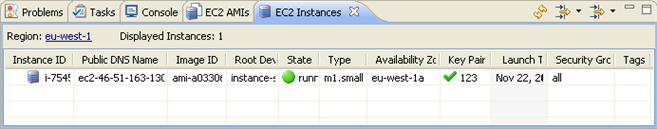Open topic with navigation
Terminating an Amazon EC2 Instance in Zend Studio
This procedure describes how to terminate your Amazon EC2 Instance.
Once an Instance is terminated it can not be accessed again.
Before terminating an Instance you must launch
an Amazon EC2 Instance.
|
|
|
|

|
To terminate an Amazon EC2 Instance
in Zend Studio:
-
Open
the EC2
Instances view by going to Window
| Show View | Other | AWS Toolkit | EC2 Instances.
The EC2 Instances view opens.
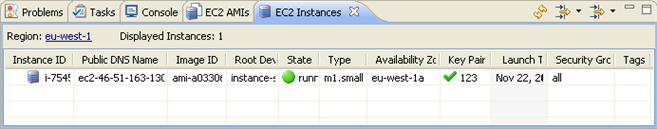
-
From the Right Click Menu of your running EC2 Instance
click Terminate Instance.
The Terminate Selected Instances dialog opens.
-
Click OK
to terminate the Instance.
Your Instance has been terminated.
|
|
Once
an Instance is terminated, it cannot be accessed again. To launch
another Instance see Launching
an Amazon EC2 Instance in Zend Studio.
|

©1999-2013 Zend Technologies LTD. All rights reserved.

![]()