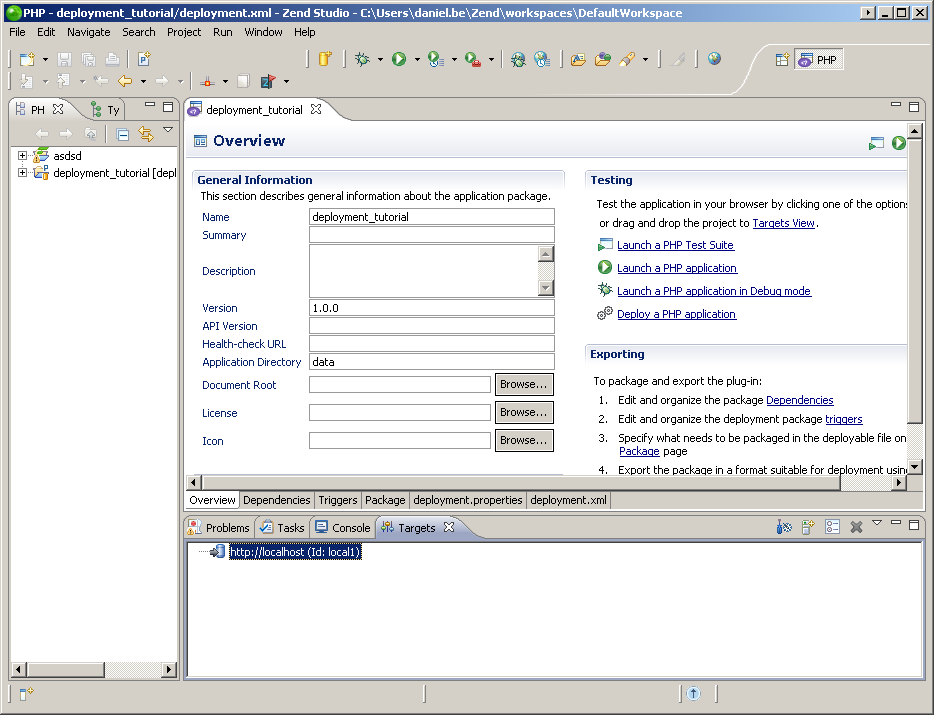
Defining targets is a crucial stage in deploying your application. To help developers manage targets in a more efficient way, Zend Studio includes the option to add a Target view to the workspace. Using this view, developers can manage targets by adding new targets, editing or removing existing targets and detecting new targets.
For more information, see Managing Targets.
To view your targets, select Window
| Show View | Targets from the Menu bar.
The Targets view is added to your View tabs at the bottom of your screen.
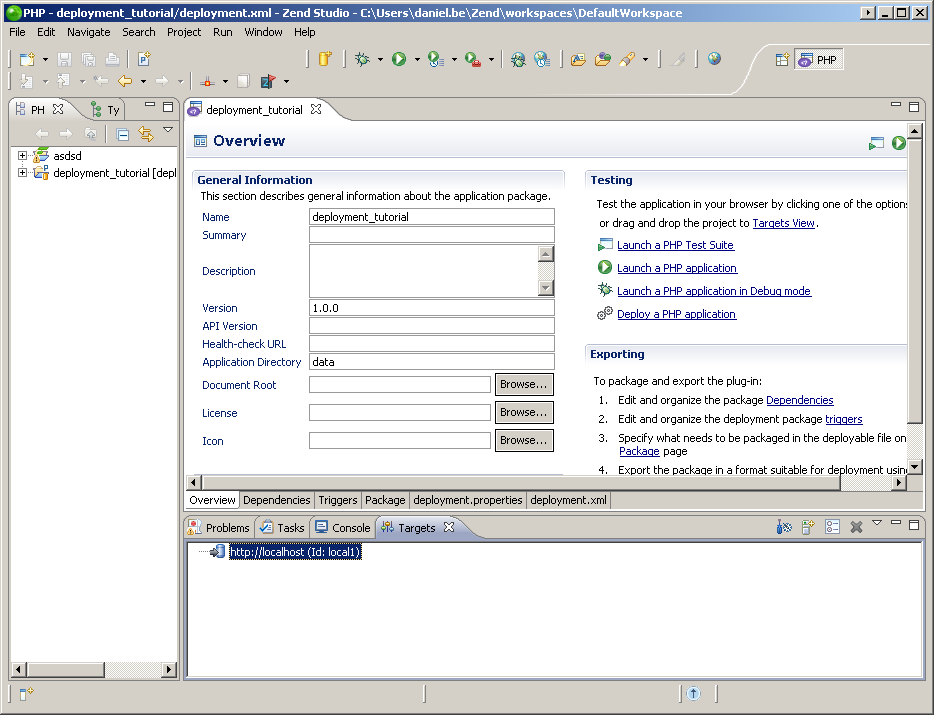
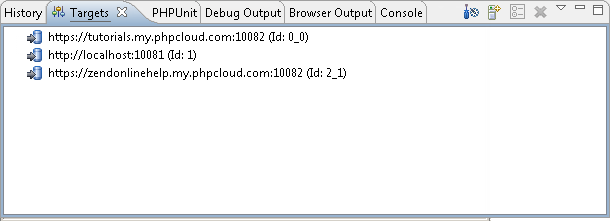
|
|
|
|
|
Related Links: Creating a Local Zend Server Target |
|
|
|
©1999-2013 Zend Technologies LTD. All rights reserved.
