![]()
To create a Zend Developer Cloud target:
-
From the Menu bar, select Window | Show View | Targets to add the Target view to your workspace.
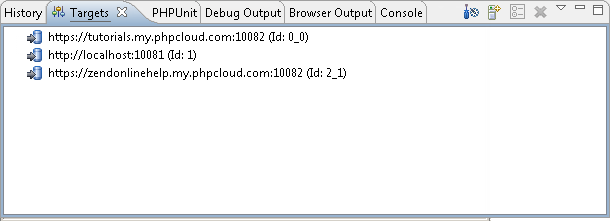
-
In the Target view, click on the Add Target icon
 .
.
The Add Target dialog is displayed.
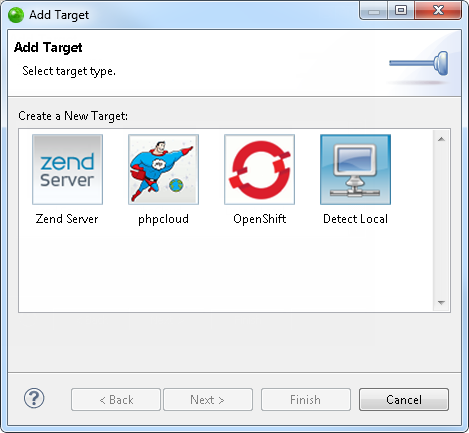
-
Click phpcloud | Next.
The Target Details dialog is displayed.
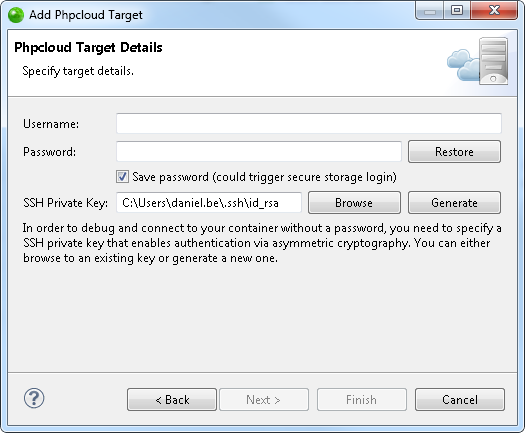
- Enter the following information:
-
Username: Your Zend account username.
-
Password: Your Zend account password.
- Save password - Select this check-box to save your Zend Developer Cloud password. This is recommended for a faster response time from hibernating containers.
-
SSH Private Key: Your Zend Developer Cloud container SSH Keypair. Click Browse to locate an existing key, or Generate to create a new key.
-
Click Test Connection.
-
If no problems arise, click Finish.
The new Zend Developer Cloud target appears in the Target view.
You can now deploy a project on the Zend Developer Cloud by dragging an existing project from the PHP Explorer onto the new target. For more information on deploying, see Deploying an Application.

