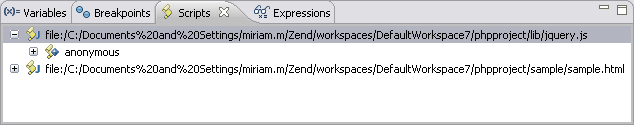
The Scripts view displays an expandable list of the available scripts of the HTML file you are debugging in the Debug Perspective.
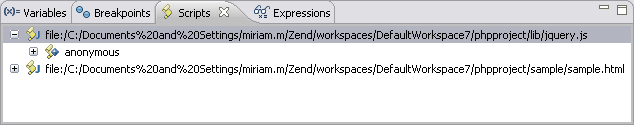
Double clicking on a script will open its code in an editor and an outline of the elements in the Outline view. Select an element in the Outline view to highlight it in the editor.
©1999-2013 Zend Technologies LTD. All rights reserved.
