![]()
To clone a project from a Git repository:
-
Go to File | Import | Git | Projects from Git.
-
Click Next.
The Select a Git Repository dialog appears.
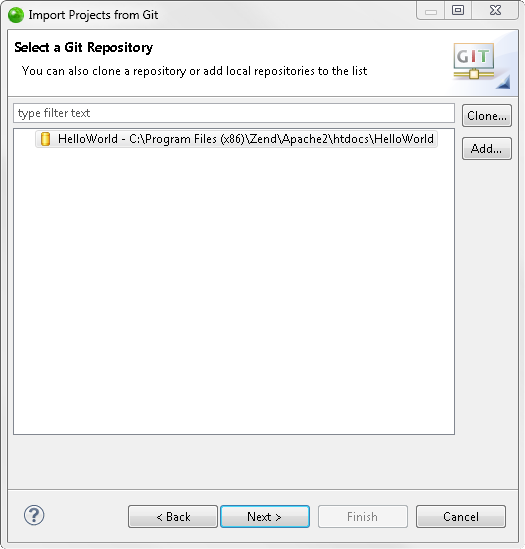
-
Select your repository.
If you have not yet created a repository, you can clone a repository or search and add a new one from your file system.
-
Click Next.
The Select a Wizard dialog appears.
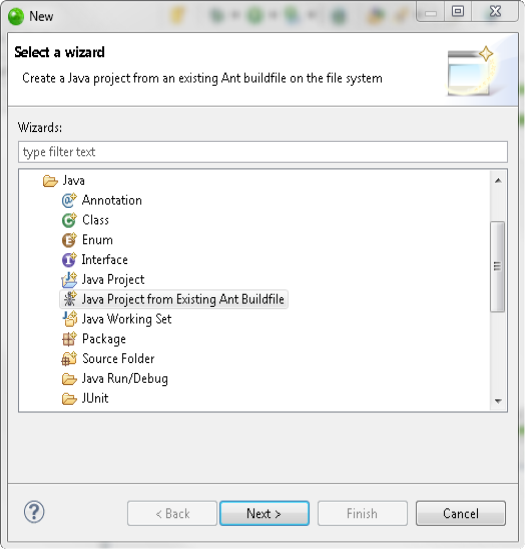
-
Select Import existing projects and click Next.
The Import Projects dialog appears.
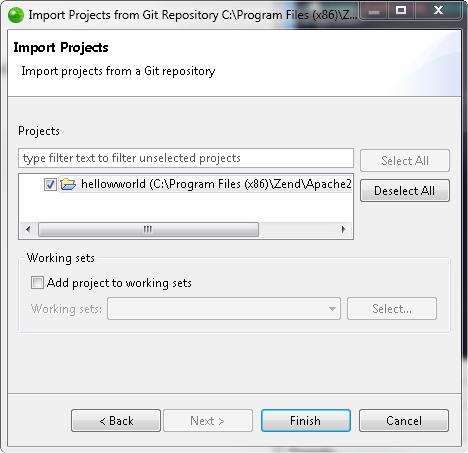
-
Click Finish.
-OR-
-
In the Select a Wizard dialog , select Use the New Projects Wizard and click Finish.
The New Project wizard opens.
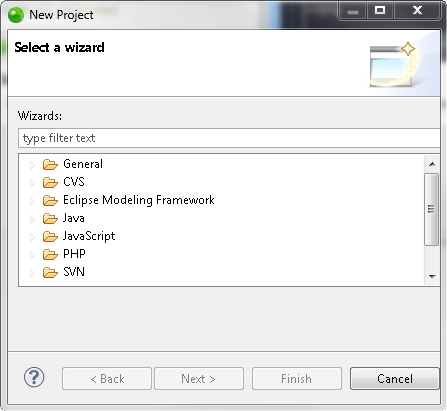
-
Complete the New Project wizard.
The
project will now be imported into your workspace.
Note that the project will have a Git repository icon ![]() in your PHP explorer view.
in your PHP explorer view.
Once you have imported a project from Git into your workspace, you can now add files, edit existing files and commit your changes to the Git repository.

