![]()
To upload a Git project:
-
Right-click your project and select Team | Share Project...
The Share Project dialog appears.
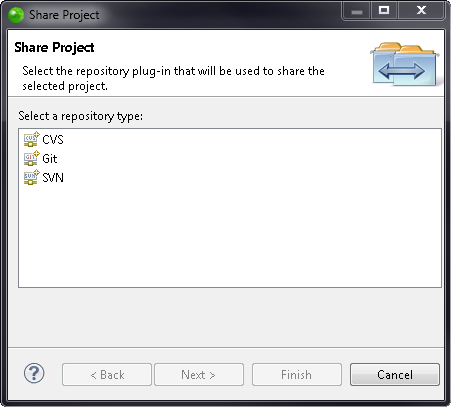
-
Select Git and click Next.
The Configure Git Repository dialog appears.
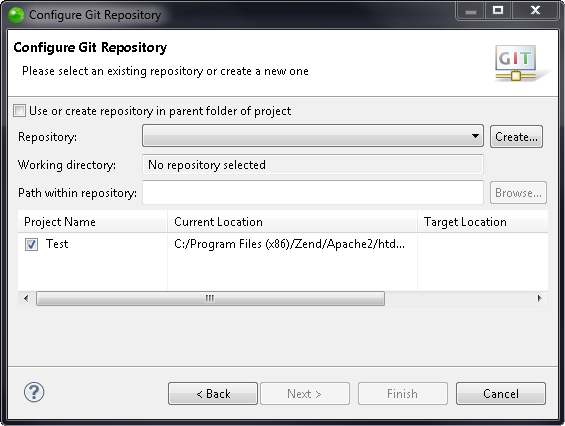
-
Mark the 'Use or create repository in parent folder or create a new one' checkbox.
The dialog refreshes and your project is listed. -
Click Create Repository to initialize a new Git repository for your project. If your project already resides in the working tree of an existing Git repository the repository is chosen automatically.
The dialog refreshes with your project attached to a new repository.
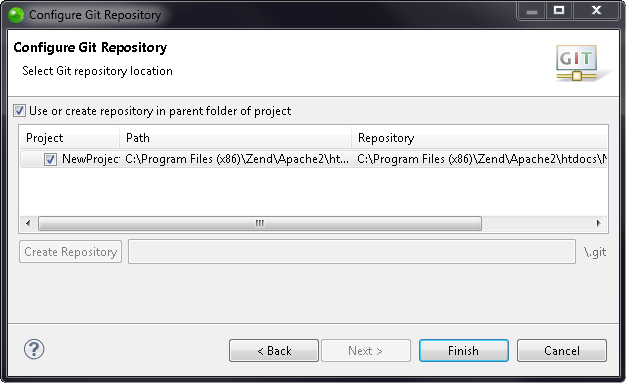
-
Click Finish.
Your project repository will be uploaded to Git .
The decorator text "[master]" behind the project shows that this project is tracked in a repository on the master branch and the question mark decorators show that the files are not yet under version control.

