Upgrading Zend Server on Windows
The procedures on this page describe the upgrade procedures for a single Zend Server and a Zend Server cluster on a Windows operating system.
Please read the following restrictions carefully before proceeding.
Upgrade Restrictions
Upgrading Zend Server can only be performed when upgrading from Zend Server 2019.0 and newer to Zend Server 2021.3.x, or when upgrading between Zend Server 2021.3.x versions.
Direct upgrades from Zend Server 9.1 or older can only be performed using a clean installation of Zend Server 2021.3. If a clean installation is not possible, you will need to complete a two-step upgrade procedure. For more information, please contact the Zend Support.
For a list of limitations and known upgrade issues, see the Zend Server Release Notes.
Zend Server Versions/PHP Versions Support
This table specifies the PHP versions supported by the latest versions of Zend Server.
| Zend Server 8.5 | Zend Server 9.1 | Zend Server 2019.0 | Zend Server 2021.0 |
| PHP 5.6 | — | — | — |
| PHP 7.1 | PHP 7.1 | PHP 7.1 | |
| PHP 7.2 | PHP 7.2 | ||
| PHP 7.3 | PHP 7.3 | ||
| PHP 7.4 |
This section describes the procedure for upgrading a single Zend Server.
Example Scenarios:
- Upgrading from Zend Server 2019.0.x to 2021.3.x
- Upgrading between 2021.3.x versions
Note:
Zend Server 2021.3 installs 4 versions of PHP, all available with a simple PHP switch after installation.
If you are upgrading from a previous Zend Server installation, with PHP 7.1, 7.2, or 7.3 already installed on Zend Server (check by running php -v
Important!
When changing a major PHP version, some PHP and Zend Server configuration settings may be lost. For post-upgrade reference, we recommend making a backup of the etc folder located in the Zend Server installation files (<Zend_Server_installation_directory>\ZendServer\etc-x.x.x).
|
|
|
This procedure explains how to upgrade a Zend Server cluster.
Example scenarios:
-
Upgrading a Zend Server cluster to a cluster with the same major PHP version (Example: Zend Server 2019.0.x with PHP 7.2 to Zend Server 2021.3.x with PHP 7.2).
- Upgrading a Zend Server cluster to a cluster with a different major PHP version (Example: Zend Server 2019.0 with PHP 7.1 to Zend Server 2021.3.x with PHP 7.3).
Note:
Zend Server 2021.3 installs 4 versions of PHP, all available with a simple PHP switch after installation.
If you are upgrading from a previous Zend Server installation, with PHP 7.1, 7.2, or 7.3 already installed on Zend Server (check by running php -v
Important!
When changing a major PHP version, some PHP and Zend Server configuration settings may be lost. For post-upgrade reference, we recommend making a backup of the etc folder located in the Zend Server installation files (<Zend_Server_installation_directory>\ZendServer\etc-x.x.x).
Important!
This procedure does not require disabling the servers in the cluster before upgrading. Servers which are disabled during the upgrade process may fail to run properly when re-enabled.
|
|
To upgrade a Zend Server cluster, perform the following procedure for each server in the cluster:
|