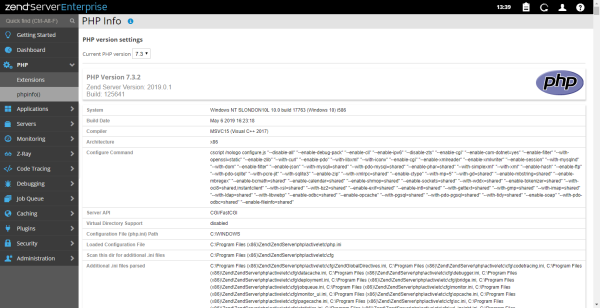Zend Server PHP version switch
You can select which version of PHP (7.1, 7.2, or 7.3) Zend Server uses from the PHP | PHP Info page. Select the version of PHP you wish to use from the Current PHP version drop-down menu. Information about that version of PHP appears below the drop-down menu.
Tip: On the command line, use command:admin to change PHP versions, for example.
# /usr/local/zend/bin/zs-client.sh changePhpVersion --phpVersion=7.3 --zsurl=http://localhost:10081 --zskey=admin --zssecret=SECRETHASH