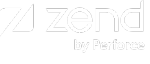Event Rules
The Zend Server Monitoring feature is based on a set of pre-defined rules that can be configured to suit your environment's requirements (e.g., performance thresholds), or enabled and disabled as necessary. These rules define the nature of a triggered event, and the parameters for capturing event-related information in an application.
The event rules are displayed and configured on the Monitoring | Event Rules page.
How do I work with Event Rules?
Note:
By definition, event rules function differently from one another since they are monitoring different aspects of your development and production environment. Therefore, they are displayed differently and can be configured differently. For example, the Custom Event rule does not display functions. For reference, see Global Event Rules .
Rule Groups
The event rules are displayed on the Monitoring | Event Rules page in groups. There are two types of groups - the Global rule group and Application rule groups named after the related application.
The Global rule group is displayed by default at the head of the groups list. This group contains a collection of predefined and enabled event rules called Global rules. These rules are automatically associated with any application deployed or defined on the Applications | Manage Apps page, and are grouped together in separate Application rule groups.
Rule Interdependencies
The rules included in the Global rule group (parent-rules) have overriding properties in relation to their inheriting rules (child-rules) in the application rule groups:
- Newly deployed or defined applications automatically include all Global rules.
- Newly added Global rules are added to all application rule groups.
- Newly created application rules are not added to the Global rule group.
- Changes made to a parent-rule in the Global rules group are applied to all its inheriting rules (child-rules) in the application rule groups.
- Changes made to a child-rule, override the global configurations in the specific application rule group that the rule is associated with, but are not applied to the respective parent-rule. These changes may be reverted to the parent-rule configurations. See Working with Event Rules for more info.
Overriding and Customized Rules
As you configure your monitoring environment to better suit your personal preferences, you may decide to customize the default Global event rules. To differentiate your customizations from the default rule settings, customized rules receive different status definitions:
- Custom Rules
 - A newly added customized rule.
- A newly added customized rule. - Overriding Rule
 - A customized child-rule (a global rule in an application rule group).
- A customized child-rule (a global rule in an application rule group).
Note:
Caching rules behave in a similar fashion. There are no default Global caching rules, but you can create them and they will include all the overriding properties described above. See Working with Page Cache for information on creating caching rules.