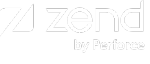Global Event Rules
Global event rules are predefined event rules that are listed on the Monitoring | Event Rules page. See Event Rules for more information on event rules.
|
Edition Restrictions |
Rule Name |
Rule Type |
Description |
|
|
Custom Event |
Custom Event |
This unique event rule is used to initiate events from a PHP script. Custom events control event generation, in contrast to other events, which are triggered by specific occurrences. Custom events are used to generate an event whenever the API function monitor_custom_event() is called from the PHP script (you can create more than one Custom Event). |
| - |
Database Error |
Function Error |
A Database Error rule provides specific information about the root cause of an error that may not be related to a PHP error. QA and production teams can use this event rule type to identify database connectivity and query events, as opposed to PHP errors, which identify code-related/syntactical events. |
| - |
Failed Writing Code Tracing Data |
Failed Writing Code |
This event is generated when the Code Tracer could not create a dump file. |
| - |
Function Error |
Function Error |
A Function Error rule provides specific information about the root cause of an error that may not be related to a PHP error. QA and production teams can use this event rule type to identify run-time events, as opposed to PHP errors, which identify code-related/syntactical events. |
| - |
High Memory Usage |
High Memory Usage |
Memory Usage event rules identify when scripts use excess memory resources that can, in turn, reduce the application's performance. This type of rule is primarily used in production environments, but QA teams can also benefit from monitoring by kilobyte (KB) or by the percentage of memory used by a script to execute. The settings can be relative to a specified percentage or set to an absolute value. |
| - |
Inconsistent Output Size |
Inconsistent Output |
Inconsistent Output Size event rules verify that pages render the same output to the client each time. If pages do not render the same output each time, this indicates that some clients may be seeing different output. This is an error situation. Production environments use these rules to indicate possible usability issues. |
|
|
Job Execution Delay |
Job Execution Delay |
This event is generated when job execution is delayed by x seconds from the planned start time that was defined in the job. The delay time is defined in the Jobs page. |
|
|
Job Execution Error |
Job Execution Error |
This event is generated when a job could not run. |
|
|
Job Logical Failure |
Job Logical Failure |
This event is generated when a job reports a logical failure. |
| - |
PHP Error |
PHP Error |
PHP Error
rules identify all types of PHP errors, including hard errors that
cause stops in page execution, warnings that interrupt the end user
experience, and notices that could lead to larger problems. |
| - |
Slow Function Execution |
Slow Function Execution |
Slow Function Execution rules identify bottlenecks within functions, providing a more granular approach than finding bottlenecks in pages. This type of event rule is particularly useful in the production process, because it can pinpoint performance bottlenecks for user-specific functions, as well as the predefined list of functions that are considered prone to slow execution. |
| - |
Slow Query Execution |
Slow Query Execution |
Slow Query Execution rules generate an event when database related function execution rises above the given threshold. Slow Query Execution events identify slow queries that are related to database performance that can directly influence Web server performance. |
| - |
Slow Request Execution |
Slow Request Execution |
Slow Request Execution rules generate an event when script execution time exceeds defined limits. These event rules are used to maintain script runtime performance standards. The settings can be relative to a specified percentage or set to an absolute value. |
| - |
Uncaught Java Exception |
Uncaught Java Exception |
Java exception event rules increase the visibility of issues originating in the Java side, by indicating when uncaught Java exceptions occur in Java code invoked from PHP via the Java Bridge. This event identifies uncaught Java exceptions and provides Java-related back trace information, including which part of the PHP code triggered the error. |
|
Zend Framework Exception |
Custom Event |
Triggered from your code by Zend Framework 2, when a Zend Framework uncaught exception is thrown, usually implying a MVC error. This event is triggered using the zend_monitor_custom_event_ex() function. Click here for a usage example. |