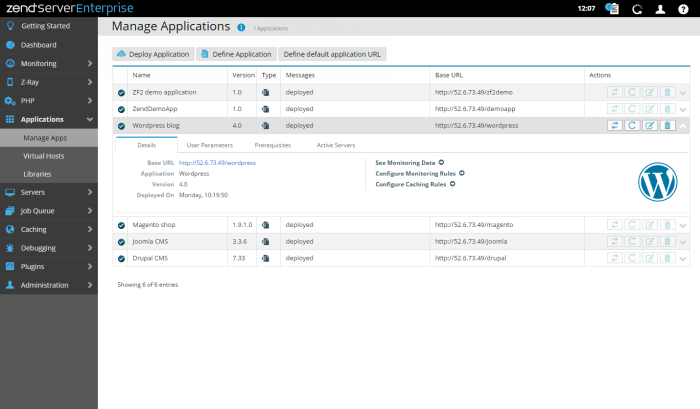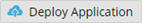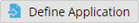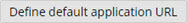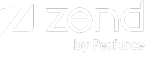The Manage Apps page is accessed from Applications | Manage Apps and is the default page for the Applications tab. The Manage Apps page is used to view and manage deployed applications on your server, deploy new applications, and define new applications by integrating existing resources on your server with Zend Server.
How do I deploy an application?
How do I define an application?
The Action bar is located at the top of the page, and is used to deploy and define applications:
|
Name |
Button |
Description |
|
Deploy Application |
|
Deploys new applications on your server . |
|
Define Application |
|
Integrates with existing resources on your server to define a new application in Zend Server. |
|
Define Default Server |
|
Defines the default server for deploying and defining applications. Note: Only appears if default server was not set, either when launching Zend Server, or subsequently on the Administration | Settings page. |
Deployed and defined applications are displayed in a list. The information for each listed application is sorted into columns:
- ! - Status of the application (

 ).
). - Name - The name of the application. The Applications list is sorted by this column, in alphabetical order.
- Version - The version number of the application.
- Type - The type of application: deployed
 or defined
or defined  .
. - Messages - Deployment related messages
- Base URL - The application's base URL.
- Actions - Application action items (appear when applicable):
Name
Icon
Description
Update

Updates the selected application using the same base URL, using a new package
Redeploy

Redeploys the selected application using the same package.
Rename

Renames the selected application.
Delete

Removes the selected application from your server.
Selecting an Application from the Application list, or clicking the Expand View arrow  on the right side of the Application line, displays an expanded view of the Application.
on the right side of the Application line, displays an expanded view of the Application.
The Expanded view contains the following tabs:
- Details - General application-related details:
- Application Details - Base URL (linked), Application, Version and Deployed On.
- See Monitoring Data - Links to events associated with the application.
- Configure Event Rules - Displays the application event rules group on the Monitoring | Event Rules page.
- Configure Caching Rules - Displays the application caching rules group on the Caching | Page Cache page.
- User Parameters - The parameters and values that appear to the user and which you defined in your descriptor XML file.
- Prerequisites - The parameters you specified as needing validation and which you defined in your descriptor XML file.
- Active Servers - The details of the server the application is deployed on.