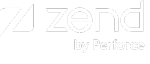Installed Components
The following topic provides a description of each of the Zend Server components and Web servers that are installed in your environment, along with the installation location of each component.
Installation Directories
Not all users decide to install their software in the same location. To reflect this actuality, all paths in this document have been replaced with the following prefix: <install_path>. This represents the location of the installed files. If you used the default settings, the location should be as follows:
-
DEB/RPM: /usr/local/zend
Zend Components
|
Component |
Loaded |
Description |
Installation Path |
Comments |
|
PHP |
+ |
The Zend certified versions of PHP that include commonly used and Zend extensions. |
RPM, DEB: <install_path>/php/<php_version>/lib The extensions for all are under: <install_path>/php/<php_version>/lib/ext |
|
|
|
||||
|
Zend Debugger |
+ |
Zend’s extension for server side debugging, profiling and code coverage. |
RPM, DEB: <install_path>/php/<php_version>/lib/ext/debugger |
|
|
|
||||
|
Zend Cache |
+ |
A Zend extension for PHP data caching and partial PHP output caching. |
RPM, DEB: <install_path>/php/<php_version>/lib/ext/datacache |
|
|
|
||||
|
Zend Monitor |
+ |
Collects information for monitoring and improving the quality of your PHP application. |
RPM, DEB: <install_path>/php/<php_version>/lib/ext/monitor |
|
|
|
||||
|
Zend Job Queue |
+ |
Offline asynchronous processing of tasks and activities. |
RPM, DEB: Job Queue Extension: <install_path>/php/<php_version>/lib/ext/jobqueue.so Job Queue Daemon: <install_path>/bin/jqd Job Queue Daemon Wrapper Script: <install_path>/bin/jqd.sh |
|
|
Session Clustering |
+ |
Session management in cluster based environments. |
RPM, DEB: SC Extension: <install_path>/php/<php_version>/lib/ext/modcluster.so SC Queue Daemon: <install_path>/bin/scd SC Daemon Wrapper Script: <install_path>/bin/scd.sh |
This component in not installed on ZSCM. Session Clustering is run on the servers in a cluster. |
|
|
||||
|
Zend Code Tracing |
+ |
Real-time execution flow recording in Production Environments |
RPM, DEB: <install_path>/php/<php_version>/lib/ext/CodeTracing.so |
|
|
|
||||
|
Zend Page Cache |
+ |
A URL based HTML output cache for PHP scripts. |
RPM, DEB: <install_path>/php/<php_version>/lib/ext/pagecache |
|
|
|
||||
|
+ |
Installs Zend's open-source framework for developing Web Applications and Web Services in PHP. |
RPM, DEB: <install_path>/share/ZendFramework |
The Zend Server UI will notify you of any available updates for this library. |
|
|
|
||||
|
Zend Framework 2 |
+ |
Installs Zend's open-source framework for developing Web Applications and Web Services in PHP. |
RPM, DEB: <install_path>/share/ZendFramework2 |
The Zend Server UI will notify you of any available updates for this library. |
|
|
||||
|
Oracle Instant Client |
+ |
This installs Oracle OCI (Oracle Instant Client Libraries) lightweight drivers for accessing Oracle Databases. |
RPM, DEB: The extension resides with the other extensions, the libraries it depends upon are in <install_path>/lib/ Note: Zend Server provides the Oracle Instant
Client 'Basic Lite' package, which only includes English error
messages, and support for ASCII, Unicode and Western European
character sets. If you need support for other languages and character
sets, please install one of the other Oracle Instant Client packages
available from Oracle, such as here: |
Required for Oracle database access from PHP. |
|
|
||||
|
IBM DB2 RTCL |
- |
This installs the IBM DB2 run Time Client libraries for managing Database access. |
RPM, DEB: IBM DB2 RTCL is not shipped with Zend Server and can be downloaded from ftp://ftp.software.ibm.com/software/data/db2/express/
|
Downloaded during installation. Required for IBM DB2 access from PHP. |
|
|
||||
|
MySQL |
- |
Installs a complete MySQL database on the Web Server. |
RPM, DEB: Varies according to distribtion. MySQL server's user name and password:
|
Windows - Optional. Usually the password is "root" for administrators. Can be used for applications. |
Web Servers
|
Web Server |
Loaded |
Description |
Installation Path |
Comments |
|
Apache 2.4.x Web server |
-/+ |
|
RPM, DEB: The distribution's Apache package. |
|
|
|
||||
|
nginx Web server |
-/+ |
|
RPM, DEB: nginx.org package. |
|