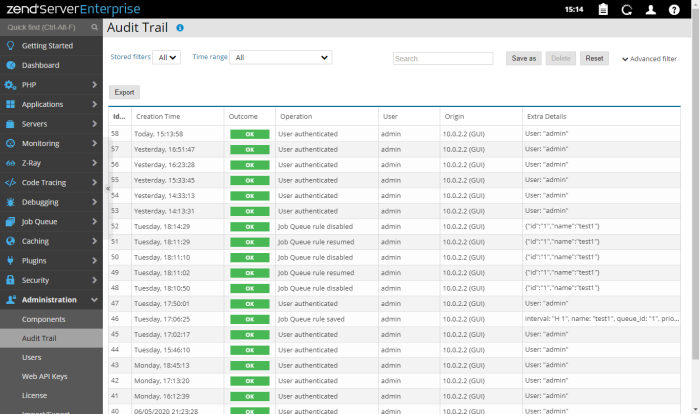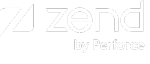The Audit Trail page is accessed from Administration | Audit Trail, and is the default page for the Administration tab. The page is used to view the latest audited user activities taking place in your working environment, and to configure their settings.
How do I setup Zend Server to send me audit reports by email?
The Filters area is used to select and create filters for displayed audits in the audits list. By default the basic filter options are displayed. Select Advanced filter to see the advanced filtering options.
- Stored filters - Displays all available filters.
-
Time range - Select from preset time ranges or use Custom and set your own range by providing start and end timestamps.
- Operations - Filters the audits by the operation.
-
Outcome - Filters audits by the outcome.
- Search - Filters audits by entered search pattern.
The Action bar is located at the top of the page, and is used to export the Audit log:
|
Name |
Button |
Description |
|
Export |
|
Exports the Audit Trail. |
The Audit Log is displayed in a list. The information for each audit is sorted into columns:
- ID - The ID number of the audit.
- Origin - The source of the audit: IP address of a server, and component (GUI,API,File System).
- User - Name and type of user (e.g., developer).
- Creation Time - The date and time of the audited activity.
- Operation - Name of audited action (e.g., GUI Authentication)
- Outcome - The result of the activity (


 ).
). - Extra Details - Additional related information (e.g., Extension name: Zend Code Tracing, Directive: zend_codetracing.max_depth, Old value: 2, New value: 3).
The expanded view is displayed when selecting an audit from the list, or clicking the Expand View arrow  on the right side of the audit line, and displays a stage breakdown of the audited activity:
on the right side of the audit line, and displays a stage breakdown of the audited activity:
- Server Name - The name of the server performing the activity stage.
- Progress - The progress status of the activity stage (e.g., Started).
- Time - The date and time of the activity stage.
- Extra Information - Additional information.