Troubleshooting Connectivity Issues
The Zend Server Z-Ray operates by communicating with Zend Server. In some cases, Z-Ray may encounter connectivity issues, disabling usual functionality.
The table below details these issues and the prescribed actions to solve them.
| Issue Name | Cause | Prescribed Actions |
|
Zend Server is Unavailable |
Zend Server has encountered an internal error and is not responding. This could be due to a general network connectivity issue, or a server specific error (e.g., changed port name) |
Try one of the following actions:
|
|
Zend Server is Unavailable |
The Zend Server UI URL is different that the default URL: http://<IP_address>:10081/ZendServer or https://<IP_address>:10082/ZendServer. If your page is secured (HTTPS), you may need to accept a security certificate. |
If your page is secured (HTTPS), simply click the link on Z-Ray to accept the page's security certificate. If not, try to define the Zend Server UI URL:
|
|
Content Security Policy |
The browser is identifying a content security policy in the page/application and is blocking communication with Zend Server. |
Change the security policy - add a rule allowing communication with Zend Server |