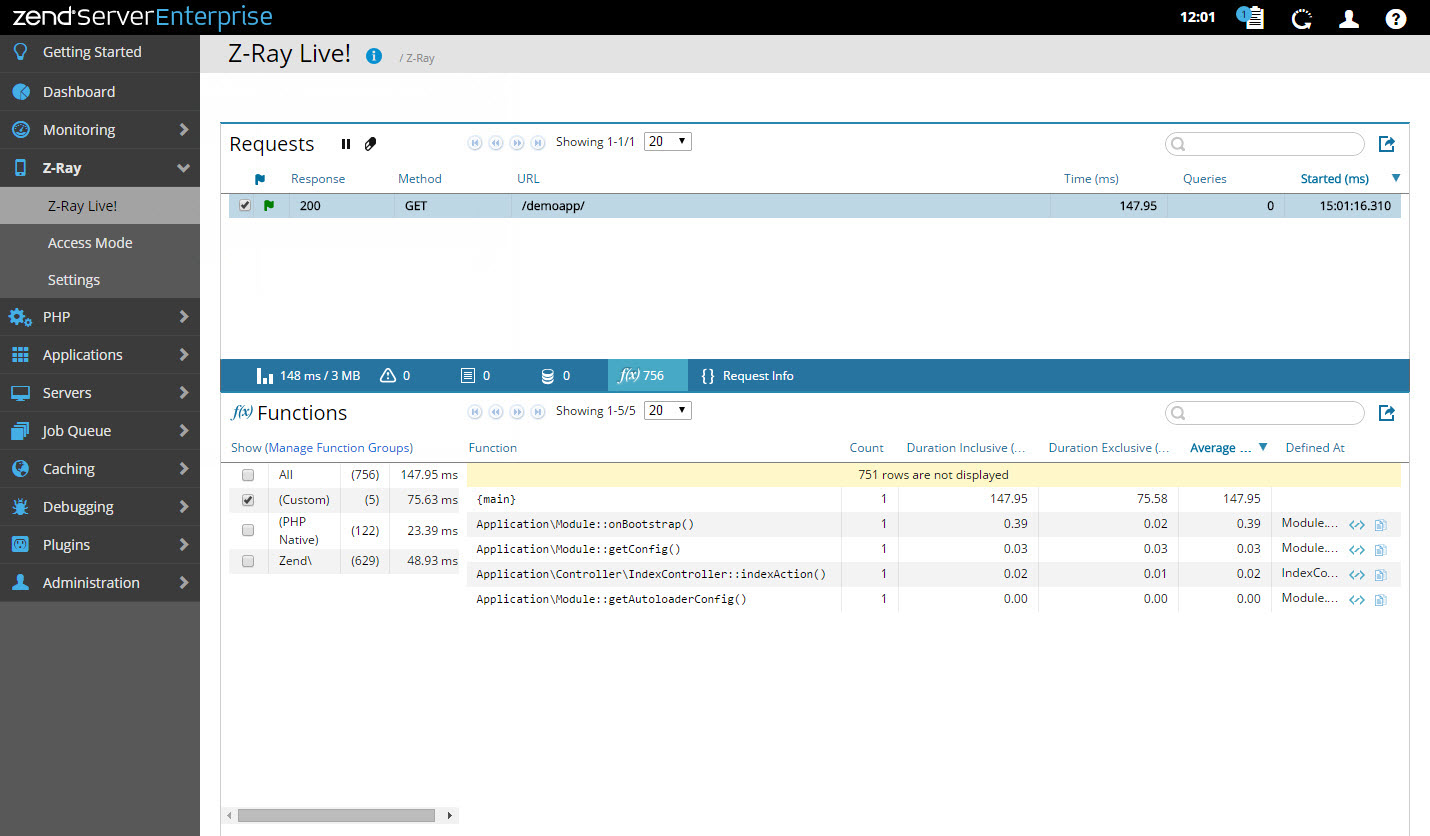Tracking Non-Browser Based Requests
While Z-Ray is essentially a development tool displayed on any HTML-based Web page located on the Web server and open in a browser, it can also be used to track non-browser based requests. So if you are developing mobile applications for example, APIs or Web services, you can view and use all the information displayed in Z-Ray for these requests as well from the Z-Ray Live! tab.
|
|
|
|
|
To track non-browser based requests:
|
|
If you would rather not use Z-Ray Live! for testing these requests, see Using Z-Ray to Test APIs for a workaround.
|