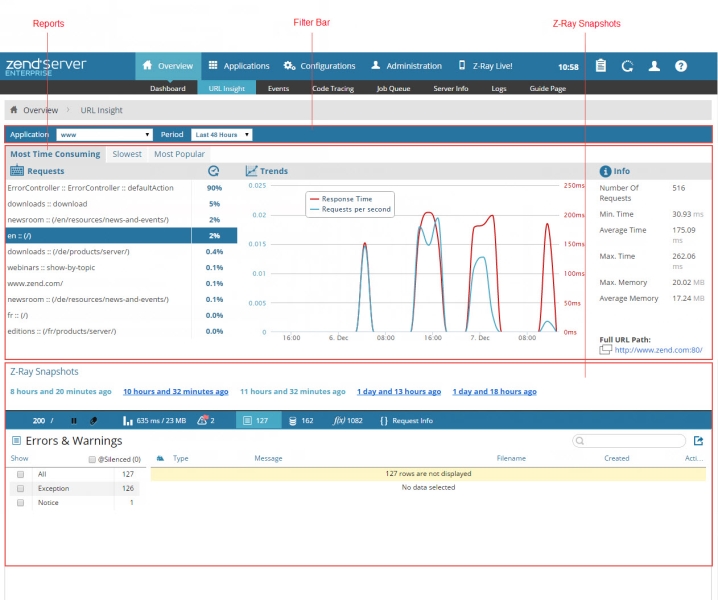
The URL Insight page is accessed from Overview | URL Insight and is used for viewing detailed information on specific requests for PHP pages located on your Web server.
How do I work with URL Insight?
The Filter Bar is located at the top of the page, and is used to filter the information to be displayed in the URL reports below:
The Reports section contains three separate reports on requests for PHP pages located on your Web server. Each report is displayed in a different tab:
The Requests section displays a list of ten requests , according to the selected tab and the filters you configured in the Filters Bar.
Note:
URL Insight can detect whether a MVC structure was used or not. When detected, the MVC controller and action will be displayed.
The Trends section shows two intertwined graphs showing response time and requests per second over time, reflecting the performance of the URL selected in the URLs list.
The Info section displays general information on a URL selected in the URL Reports section.
The Z-Ray Snapshots section displays a selection of snapshots of Z-Ray across time, at set intervals of 30 minutes, giving you in-depth visibility on a URL selected in the URL Reports section.
