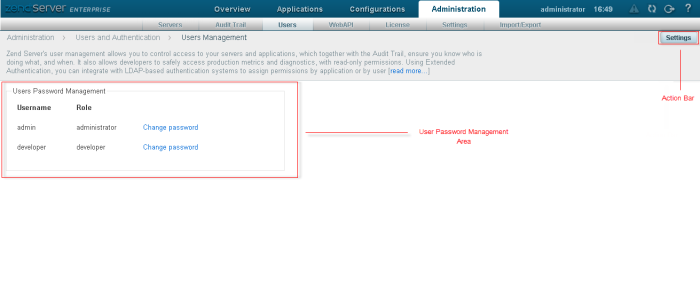
The Users and Authentication page is accessed from Administration | Users, and is used to configure user passwords and authentication methods.
The content of this page varies according to the currently used authentication method - Simple, Extended.
How do I set up extended authentication?
The action bar is located in the top-right corner of the page, and contains the following buttons:
|
Name |
Button |
Description |
|
Settings |

|
Displays the Change Authentication Settings wizard. Note: This area is displayed only if you are using Simple Authentication. |
This area is displayed if you have selected to authenticate using internal user definitions, and is used to change the passwords for authorized users.
Note:
This area is displayed only if you are using Simple Authentication.
Allows an administrator to assign an LDAP group name to a particular Zend Server role, awarding any user belonging to the entered group name the Zend Server role and permissions.
Note:
This area is displayed only if you are using Extended Authentication.
Allows an administrator to assign an LDAP group name to a specific application, giving any user belonging to the entered group name access to that specific application.
Note:
This area is displayed only if you are using Extended Authentication.
