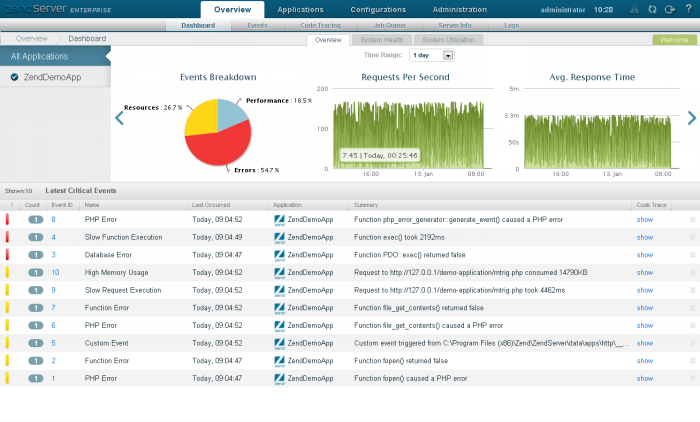
This section will take you through a tour of the main components constructing the UI:
Zend Server's UI is the main area for configuring and managing your development environment. The UI is browser-based, and is accessed by entering the link that is provided at the end of the installation process. Login is done through the Login page that appears each time you access the UI.
Zend Server for IBMi's UI has been designed to enable you to interact more naturally with Zend Server for IBMi and is centered around your applications, making it easier for you to manage, monitor and develop your applications in a seamless process. The UI displays statistical graphs per application, allows you to manage and configure rules per application, and also provides a way to integrate existing applications into the Zend Server management system.
