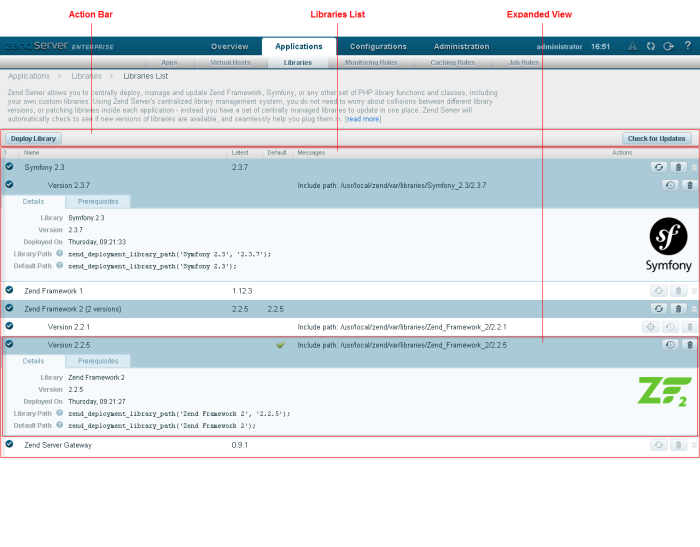
The Libraries page is accessed from Applications | Libraries and is used to deploy, manage and update development framework libraries on Zend Server.
How do I consume libraries in my applications?
The Action bar is located at the top of the page, and is used to deploy libraries:
|
Name |
Button |
Description |
|
Deploy Library |
|
Deploys a new library on your server. |
|
Check for Updates |
|
Checks for available updates for all deployed libraries. Note: This button will not be active if there are no libraries with an 'updateurl' value in their XML descriptor file. |
Deployed libraries are listed in a grouped list according to the library family name. The information for each listed library family is sorted into columns:
Name | Icon | Description |
Delete |
| Removes the selected library from your server. |
Check update |
| Checks for available library updates |
Selecting a library family from the Library list, or clicking the Expand View arrow  on the right, displays a list of all deployed library versions belonging to the selected library family.
on the right, displays a list of all deployed library versions belonging to the selected library family.
Selecting a library version from this list, displays an expanded view which contains the following information:
Name | Icon | Description |
Set as default version |
| Sets the library version as default. |
Delete |
| Removes the selected library version from your server. |
Redeploy |
| Redeploys the selected library version using the same package. |
