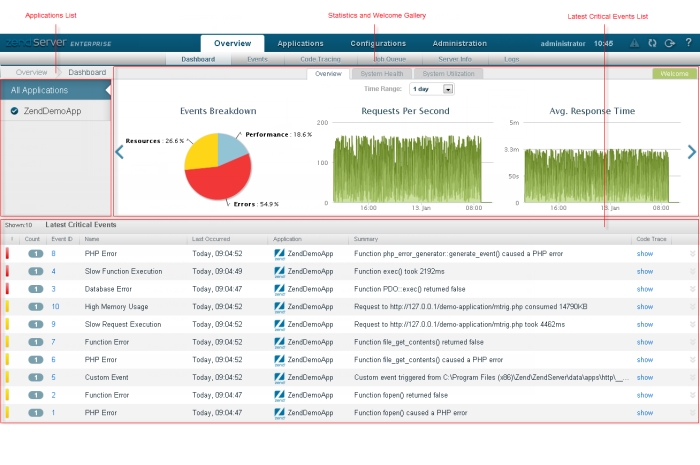
The Dashboard page is accessed from Overview | Dashboard and is the default page that is displayed after logging in to the Zend Server for IBMi UI. The Dashboard page provides you with a general system overview, containing application-specific analytic information indicating how your applications are performing in relation to expected behavior. You can use this page to quickly get started with your applications.
This section of the Dashboard page contains the Zend Server Welcome tab, and statistics associated with the application selected in the Applications List section.
The Welcome tab presents you with an introduction to Zend Server, and a list of quick-action items to get started. From this tab, you also have the option to install an example Zend Framework 2 skeleton application that includes customized monitoring and caching rules, events, recurring jobs and statistical data. Click Install Demo to deploy the application on Zend Server.
The Welcome tab also gives you the option to install demo PHP scripts that will help you get started with PHP using Zend Server for IBMi. See Demo Scripts for more information.
The statistics include a series of graphical charts that are displayed on separate tabs: Overview, System Health, System Utilization, Usage Statistics, and Mobile Statistics. The gallery also includes a Time Range filter - Click the drop-down menu to filter displayed data according to time range. ![]()
This section of the Dashboard page displays a list of any deployed or defined applications managed by the Zend Server UI. Information displayed in the other sections on this page is defined by the application selected from this list. To change the displayed information, just click on an application. You can scroll up and down the list in case of multiple applications.
This section displays a list of the latest critical server eventsAn event is a collection of runtime-related information collected by the Monitor component. This information is collected when an event is triggered, according to the conditions defined by the Monitoring Rules. associated with the application selected in the Applications List section. A complete list of events can be found in Overview | Events. Click an Event ID to view the full event details on the Event Details page. For a full breakdown of all the types of information displayed in the Events List, see Events.
|
|
|
|
|
Related Links: |
|
|
|
© 1999-2013 Zend Technologies, Ltd. All rights reserved.
